Employee Online Health Assessment
Training Objectives
- Know the expectations for coming to campus
- Learn how to complete the Online Health Assessment
- Learn the next steps and requirements for coming to campus
- Read responses to frequently asked questions
Expectations for Coming to Campus
-Prior to coming to campus, employees MUST:
- Obtain supervisor approval.
- Complete and submit an online health assessment each day they come to campus.
-When on campus, employees MUST:
- Check in at the appropriate health screening location before entering a building.
- Wear a mask/face covering (except when working alone or through an approved reasonable accommodation with HR).
- Maintain physical distance of six feet from others.
Completing the Online Health Assessment
-Step 1: BC Campus Check In Page
- To complete the Online Health Assessment, please visit: Campus Check-in
- Students and employees will need to use their BC username and password to log in.
-Step 2: Select Role
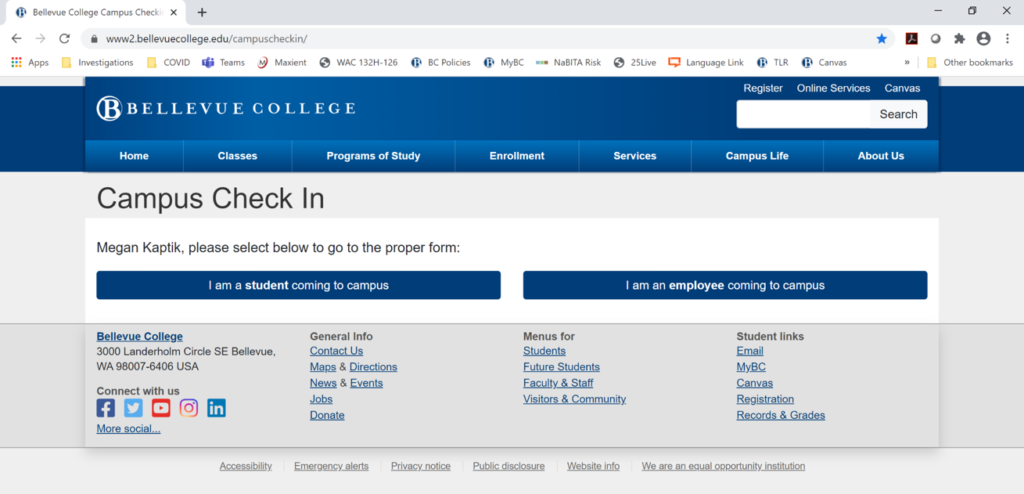
-Step 3: Complete Screening Assessment
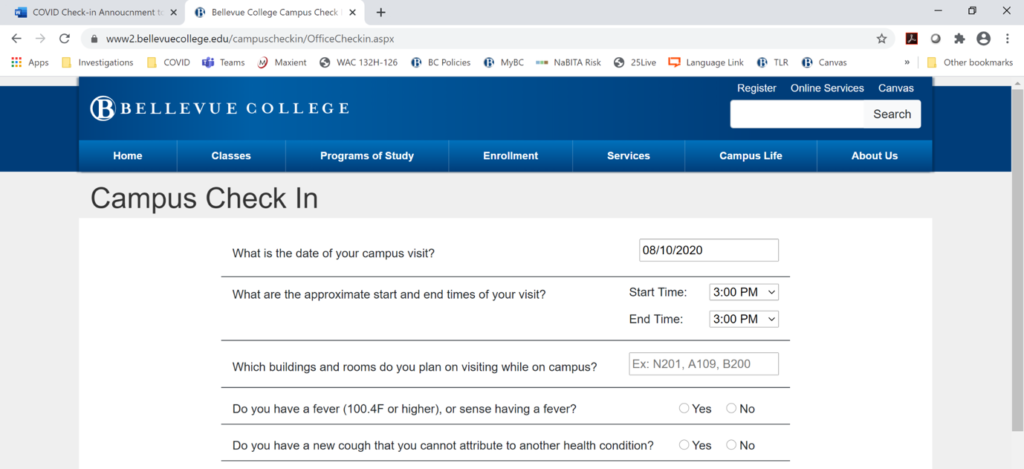
Assessment Details
- Enter today’s date.
- Enter anticipated arrival time and departure time.
- List the rooms and/or buildings you expect to visit. Be specific when possible. Use building number and room number, not “my office”.
- Complete remaining yes/no questions.
- Submit
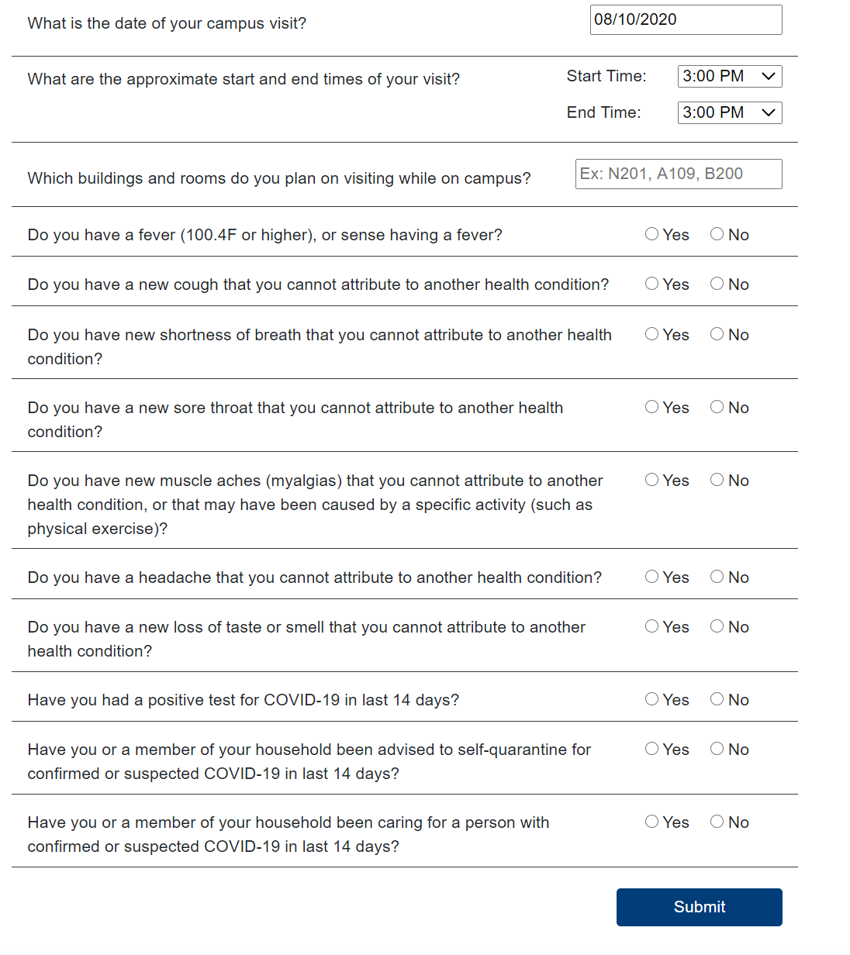
Next Steps
Based on health assessment questionnaire answers, directions are given
-If You Answer No to All Symptoms
- You may come to campus with supervisor approval.
- When coming to campus, remember to wear a mask, maintain physical distancing (6ft) and wash your hands frequently.
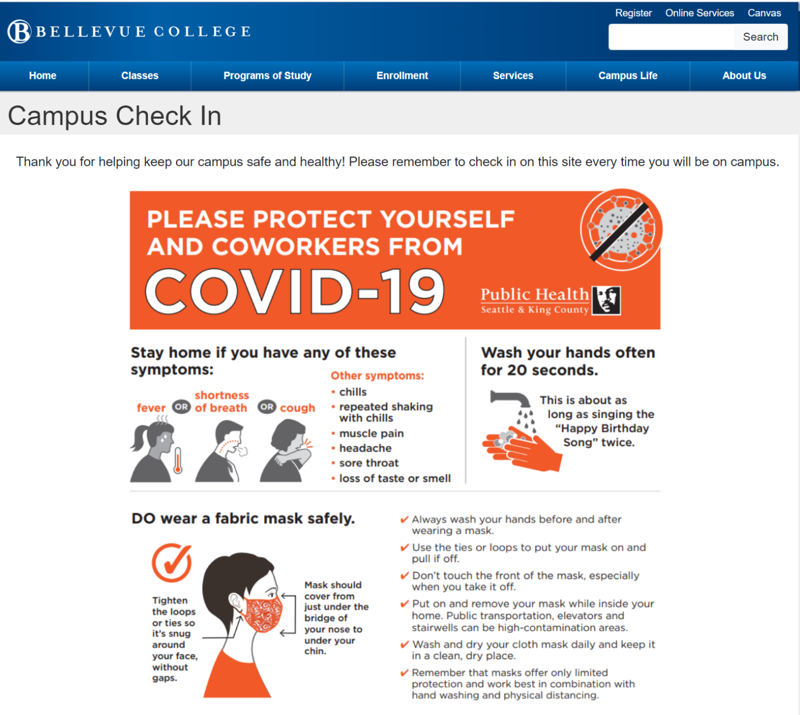
If You Test Positive or Are Self-Quarantining
DO NOT come to campus if:
- You had a positive test for COVID-19 in last 14 days OR
- You or a member of your household been advised to self-quarantine for confirmed or suspected COVID-19 in last 14 days.
You must also:
- Notify your supervisor.
- Contact Human Resources.
- Not return to campus until you are cleared to do so by appropriate medical authorities and HR.
- Per directives from Governor Inslee, seek medical guidance from appropriate medical authorities.
If You Have a Fever
DO NOT come to campus if:
- You have a fever (100.4F or higher), or sense having a fever.
You must also:
- Notify your supervisor.
- Contact Human Resources.
- Not return to campus until you are cleared to do so by appropriate medical authorities and HR.
- Per directives from Governor Inslee, seek medical guidance from appropriate medical authorities.
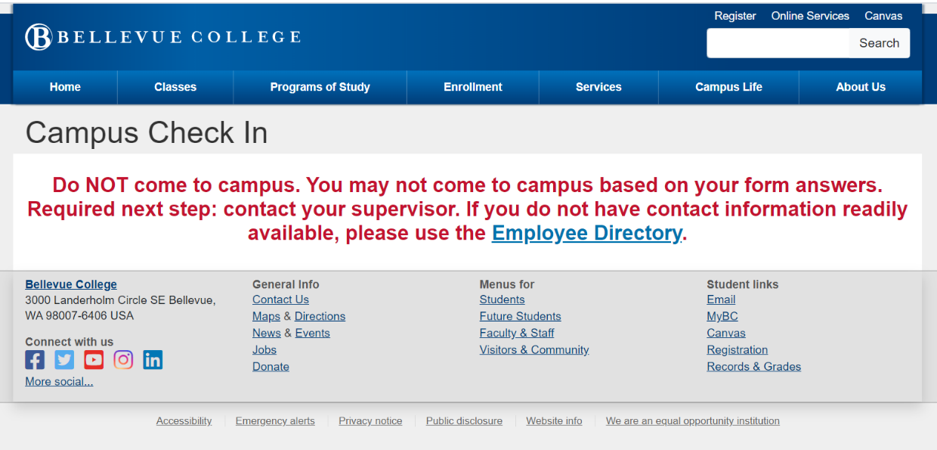
If Other Symptoms are Present
DO NOT come to campus if:
- You answered “Yes” to one or more questions AND
- Your symptoms cannot be attributed to another condition (e.g. allergies).
You must also:
- Notify your supervisor.
- Contact Human Resources.
- Not return to campus until you are cleared to do so by appropriate medical authorities and HR.
- Per directives from Governor Inslee, seek medical guidance from appropriate medical authorities.
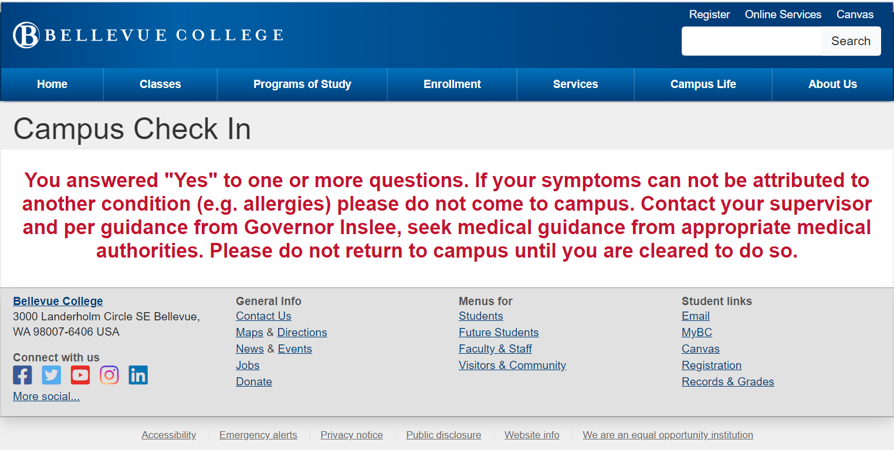
Frequently Asked Questions
Why Do I Need to Submit a Health Screening?
- To protect the BC Community
- To properly disinfect campus
- To aid contact tracing
- To comply with state guidance
Who Has Access to My Screening Answers?
- DATE, TIME, LOCATION INFORMATION
- Campus Operations
- Building Health Screening Location
- Supervisor
- Human Resources
- NAME & IF CLEAR TO COME TO CAMPUS
- Building Health Screening Location
- Supervisor
- Human Resources
- ANSWERS TO INDIVIDUAL HEALTH QUESTIONS
- Human Resources
How Is My Personal Information Protected?
- Health response data are kept confidential in Human Resources.
- Per Proclamation 20-64, no personally identifiable information gathered for contact tracing purposes is released.
- Records will be maintained until no longer needed, then destroyed.
What Do I Do If I Forget to List a Location?
- Employees can make multiple submissions.
- Complete a new online health assessment if you forget a location or go somewhere unexpected.
- It is important to submit corrections on the same day.
What if I Entered Incorrect Information?
- Complete a new health screening assessment with the correct information.
- If you answered “yes” to a symptom, but do not have any symptoms, contact Human Resources immediately.
I Am a Supervisor. How Do I See Submissions For Employees in My Area?
- Supervisors can access a check-in report through Bellevue College Reports
- To access the report, a supervisor must be on-campus or using a VPN
- The information contained in the supervisor report does not contain any health-related information, but should still be considered private and should not be shared with anyone outside of HR.
My Supervisor Report is Blank. Why?
- Supervisors can only see direct reports.
- An employee did not submit an online health assessment.
- The report defaults to the current date. Supervisors may need to change the dates.
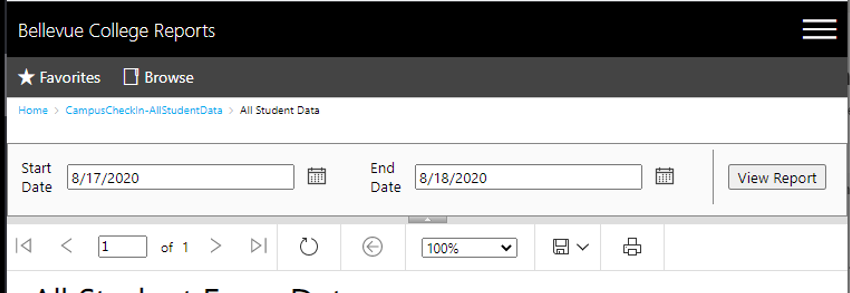
An Employee I Supervise Was Directed to Not Come to Campus. What Do I Do When They Contact Me?
- Direct the employee to stay home until they are cleared to return by appropriate medical authorities and HR.
- Ask the employee to complete a COVID-19 Report Form located at Report Concerns. This form routes to Human Resources.
- Direct the employee to contact Human Resources.
- Maintain privacy.
Contact Information
Human Resources Contact Information
- Gretchen Bird: gretchen.bird@bellevuecollege.edu
Last Updated May 13, 2021
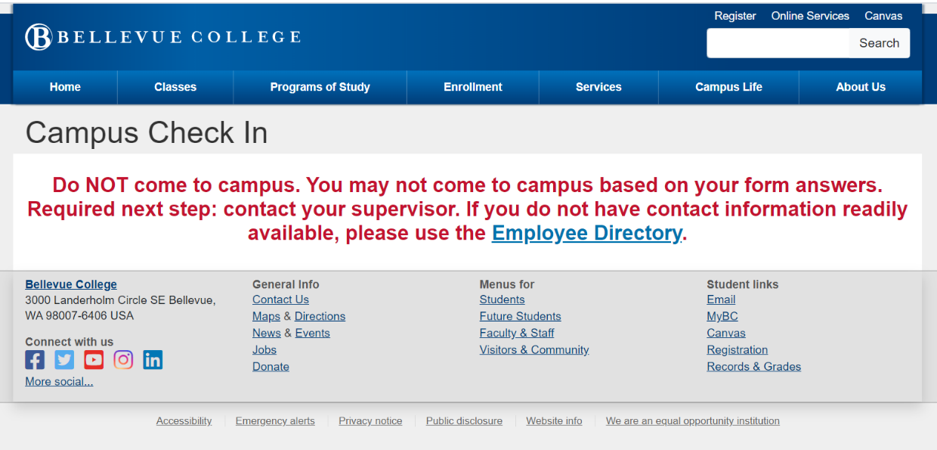
If Other Symptoms are Present
DO NOT come to campus if:
- You answered “Yes” to one or more questions AND
- Your symptoms cannot be attributed to another condition (e.g. allergies).
You must also:
- Notify your supervisor.
- Contact Human Resources.
- Not return to campus until you are cleared to do so by appropriate medical authorities and HR.
- Per directives from Governor Inslee, seek medical guidance from appropriate medical authorities.
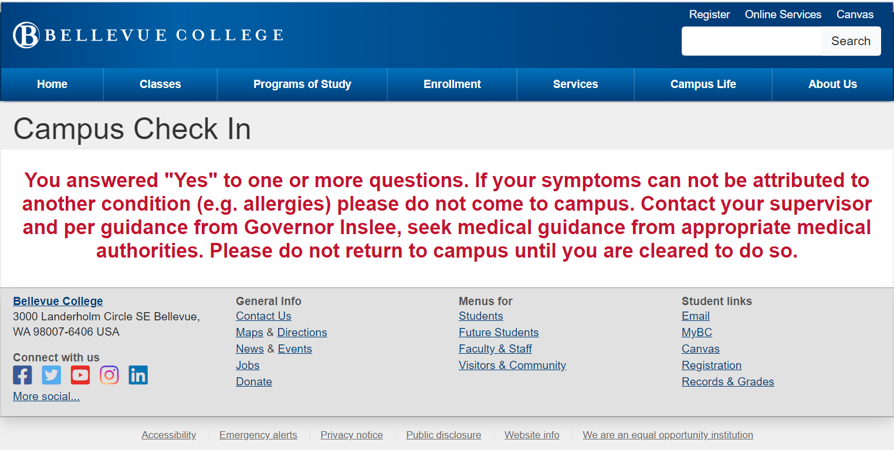
Frequently Asked Questions
Why Do I Need to Submit a Health Screening?
- To protect the BC Community
- To properly disinfect campus
- To aid contact tracing
- To comply with state guidance
Who Has Access to My Screening Answers?
- DATE, TIME, LOCATION INFORMATION
- Campus Operations
- Building Health Screening Location
- Supervisor
- Human Resources
- NAME & IF CLEAR TO COME TO CAMPUS
- Building Health Screening Location
- Supervisor
- Human Resources
- ANSWERS TO INDIVIDUAL HEALTH QUESTIONS
- Human Resources
How Is My Personal Information Protected?
- Health response data are kept confidential in Human Resources.
- Per Proclamation 20-64, no personally identifiable information gathered for contact tracing purposes is released.
- Records will be maintained until no longer needed, then destroyed.
What Do I Do If I Forget to List a Location?
- Employees can make multiple submissions.
- Complete a new online health assessment if you forget a location or go somewhere unexpected.
- It is important to submit corrections on the same day.
What if I Entered Incorrect Information?
- Complete a new health screening assessment with the correct information.
- If you answered “yes” to a symptom, but do not have any symptoms, contact Human Resources immediately.
I Am a Supervisor. How Do I See Submissions For Employees in My Area?
- Supervisors can access a check-in report through Bellevue College Reports
- To access the report, a supervisor must be on-campus or using a VPN
- The information contained in the supervisor report does not contain any health-related information, but should still be considered private and should not be shared with anyone outside of HR.
My Supervisor Report is Blank. Why?
- Supervisors can only see direct reports.
- An employee did not submit an online health assessment.
- The report defaults to the current date. Supervisors may need to change the dates.
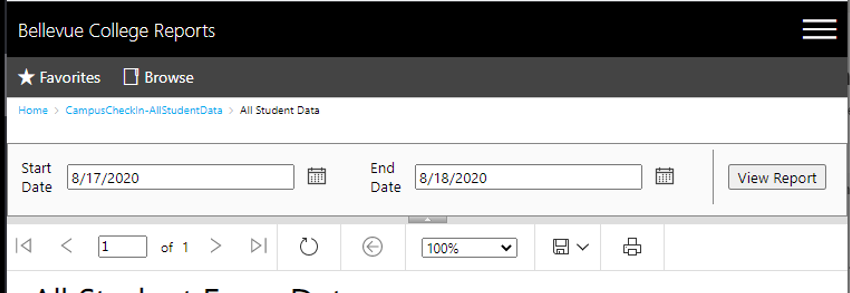
An Employee I Supervise Was Directed to Not Come to Campus. What Do I Do When They Contact Me?
- Direct the employee to stay home until they are cleared to return by appropriate medical authorities and HR.
- Ask the employee to complete a COVID-19 Report Form located at Report Concerns. This form routes to Human Resources.
- Direct the employee to contact Human Resources.
- Maintain privacy.
Contact Information
Human Resources Contact Information
- Gretchen Bird: gretchen.bird@bellevuecollege.edu
Last Updated May 13, 2021