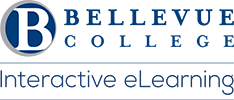In an online course, the Canvas environment replaces the typical classroom experience for delivering material. While you are not required to come to the BC campus, you may still have assignments or even proctored exams that need to be taken “offline.” Several classes involve service learning, labs, field trips, proctored exams, activities, and assignments that may not require a computer.
Canvas is where your instructor will:
- Post a course syllabus.
- Publish all of the course materials.
- Send course announcements and emails.
- Conduct online discussions.
- Post and receive your assignments.
Additionally, it is where your instructor will expect you to:
- Log in to your online classes daily to check Canvas Inbox, Announcements, and Due dates for assignments.
- Read and review your Syllabus and submission expectations.
- Read all of the course materials posted there.
- Participate in the class activities and discussions.
- Some online classes may have a lab experiment, an activity, or a field trip experience where you will not be using a computer.
- Submit your assignments online.
Accessing Canvas is easy–you can log in to your course from any computer. This means that you can “go to class” anytime, with a reliable Internet connection. Read our Getting Started with Canvas site for more information on how to get started:
Last Updated August 10, 2022