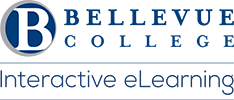Online Reading Tips & Communication Skills
You will probably do more reading than listening in an online educational environment. Reading may be completed from a printed format, an assigned novel, or a textbook, but some of it might also be online in the form of a webpage. Reading online isn’t the same as reading in print, so you should practice some strategies to improve your online reading comprehension and speed.
Online Reading Tips

You can assume that the work is authoritative when you read something printed by a reputable publishing house. The author had to be vetted by a publishing house and multiple editors. But when you read something online, it might have been written or posted by anybody. This means you must seriously evaluate the authority of the information you’re reading. Pay attention to who was writing what you’re reading—can you identify the author? What are his or her credentials?
In the print world, texts may include pictures, graphics, or other visual elements to supplement the author’s writing. But in the digital realm, this supplementary material might also include hyperlinks, audio, and video. This will fundamentally change your reading experience because online reading can be interactive in a way that a print book can’t. An online environment allows you to work and play with content rather than passively absorbing it.
When you read in print, you generally read sequentially, from the first word to the last. Maybe you’ll flip to an index or refer to a footnote; otherwise, the way you read is fairly consistent and straightforward. Online, however, you can be led quickly into an entirely new area of reading by clicking on links or related content.
“Why am I”, “What am I”, and “How will I”?
Now that you’ve heard about how reading online differs from reading print, you should know that this has some practical consequences for reading comprehension—how to understand and apply what you’re reading. Improving your online reading comprehension will save you time and frustration when you work on your assignments. You’ll appreciate your course subject matter better, and your performance on quizzes and exams will improve.
What are reading comprehension’s “why, what, and how”?
When you keep the “why, what, and how” of reading comprehension in the forefront of your mind while reading, your understanding of the material will improve drastically. It will only take a few minutes, but it will help you remember what you’ve read and structure any notes you might want to take.
- “Why am I being asked to read this passage?”
In other words, what are the instructions my professor has given me?
- “What am I supposed to get out of this passage?”
What are the main concerns, questions, and points of the text? What do you need to remember for class?
- “How will I remember what I just read?”
In most cases, this means taking notes and defining key terms.
Distractions
Here are a few quick tips on how to avoid distractions when reading online.
- To read more quickly and efficiently online, try to avoid distractions like ads, pop-ups, or hyperlinks that will lead you away from your assignment.
- Another tactic you can try is to scan the page before actually reading, focusing on keywords and phrases rather than every single word.
Online Communication Skills

Effective communication skills are essential in your online course. You’ll communicate with your instructor and other students in your class in several ways. Consider asking yourself these questions: Am I willing to be an engaged learner? Am I willing to actively participate online? Am I ready to learn? Am I willing to make the necessary changes to ensure my academic success? Am I willing to reach out to seek clarity and ask questions of my instructors? Of my peers?
Communication Types
There are two types of communication used in online learning.
- “Asynchronous communication” is when you, your classmates, and your instructor participate in online discussions at different times rather than in real-time. So if you send your instructor a question via email or join an online discussion forum, you communicate asynchronously.
- “Synchronous communication” happens in real-time, like having a class discussion in a traditional setting or talking to a teacher after class. But you can also communicate synchronously online through tools like Teams or Zoom.
Be Engaging
In Chat
Canvas and Teams provide a text-based chat feature that will allow you to exchange messages with others online at the same time as you. Sometimes instructors will use the chat feature as a way to hold office hours or a study session. Because chat happens in real-time, there is a sense of immediate gratification—you don’t have to wait several hours (or more) for a response like you might have with email.
In Discussions
The discussion board (known as a discussion forum) is one of the most popular features in Canvas, and it’s one place where your asynchronous classroom discussions can occur. Your instructor may post the first message (or prompt) and ask students to reply to their initial post, or they may choose to allow students to post a topic (or thread) and engage the class in the online conversation that way. Both methods are equally effective, and discussions in your online courses are likely to vary, just like your discussions in a traditional class can differ depending on your instructor and their personal teaching style.
In Video Conferencing
Zoom and Microsoft Teams are video conferencing software applications that support larger groups. They can provide a virtual experience that closely replicates an on-campus classroom. Your instructor may decide to use one of these tools to schedule a webinar with the class. Your computer can truly become a window into a live classroom where students and instructors can interact and collaborate at the same time.
Be Netiquette savvy
Finally, “netiquette” is the accepted way to communicate online—it’s the code of online etiquette you should abide by, especially in an academic or professional setting. This goes for both synchronous and asynchronous communication. Netiquette includes respectful behavior, appropriate language, and acknowledging other people’s privacy interests. Remember, your classroom discussions should be much more formal than the type of discussions you may have with your friends on Facebook or Twitter.
Be your own editor
Check your spelling, and grammar, and proofread your work. Maybe even say it out loud, to be sure you are conveying your intended message. Poor grammar and misspelled words are unprofessional and reflect poorly on you and your message. A suggestion is to type your message or information into MS Word, apply the spell and grammar checker, make changes, then copy and paste the text to your communication source. Always proofread your messages and posts! Use clear and concise messaging. You do not have the opportunity to use body language while communicating electronically, and people may misinterpret your message if you do not write with a good tone. Do not write/type using confrontational, rude, foul-mouthed messages or ALL CAPS (means shouting!).
Be aware of your tone
Notice your tone in your text, audio, video, and images. Ask yourself: Am I considering diversity, equity, and inclusion? Who is my audience? Is my work accessible? The wrong words can leave a bad impression and upset the reader. Always check your paper/assignment to ensure it is polite and neutral regarding requests and conveying information.
Be Professional
Avoid getting into arguments. This happens often and results from the ease of sending a message while upset and out of spite or revenge. Also, avoid giving examples that are too private. Politics, medical issues, sex, and religion may not be good topics to discuss in class. Complete your work on time and allow for life’s unknowns. Have contingency plans.
Be Proactive
Message your instructor if you are struggling or unclear. Read and save your Syllabus. Know your course Outcomes and Objectives. Read and use your Calendar. Read your Announcements. Set up your Notifications. Ask for Feedback. Read your Rubrics.
Last Updated March 1, 2024