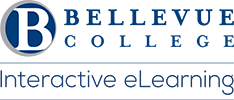Four Tips
Tip 1: Once you get more familiar with how Canvas Learning Management System works, your next step is to develop/ design your online or hybrid course. Online learning pedagogy is very different from a traditional face-to-face teaching. Online teaching not only requires solid knowledge of Canvas, but also understanding how to create an engaging and student-centered learning environment online. Familiarity with the effective learning assessment strategies and accessibility principles is important as well.
Most leading distance education research organizations, including the Quality Matters organization, advocate a backward design process as you prepare and design your online courses. This involves:
- Articulating your intended learning outcomes
- Determining assessments to measure the outcomes
- Developing rubrics for the assignments you will be using in your course
- Building a week-by-week learning plan with supporting activities
Please review the Checklist for Hybrid and Online Course Design to learn more about an online/hybrid course backward course development approach.
Tip 2: When developing your course in Canvas, consider adding the Getting Started Module as the first module in your course. The Canvas Getting Started Module is an entry point for students in the course–whether hybrid or online. The eLearning team has developed a Getting Started Module template for Canvas courses. Here is How to download a Module to add it to a Canvas course.
Tip 3: Canvas is a very flexible learning management system and allows instructors and instructional designers to organize their course content in a variety a way. While designing your course in Canvas, consider student experience as the guiding principle for your course design. Instructional Designers who develop online courses in Canvas recommend using Canvas Modules to organize a course content.
Advantages:
- Modules allow you to organize your content to help control the flow of your course.
- Modules can be used to organize course content by weeks, units, or a different organizational structure that works for your course.
- With modules, you are essentially creating a one-directional linear flow of what you would like your students to do.
The following Canvas Help Guide links will help you create a module layout in your Canvas course:
- What are Modules for instructors? What are Modules?
- How do I create a new Module? Create a new module.
- How do I edit a Module? Edit a module.
Tip 4: Once you created a basic structure for your course in Canvas, it is appropriate to start mapping your online activities: assignments, exercises/quizzes, discussions, etc. Interactivity, collaboration, and active student participation are very important for students who take online and hybrid classes. When designing an online course, Canvas tools must be selected based on their ability to support active and useful interactions between students and the course content, students and the instructor, and students and the rest of their classmates. To read more about Canvas tools that support active learning, visit our Interactive eLearning Blog.
Last Updated March 1, 2024