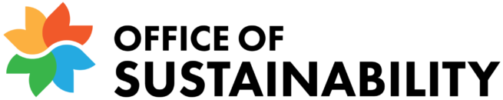It may not surprise you, but nobody on campus prints more than the students. So at the request of students and in an effort to make a significant reduction in the amount of paper printed in the N250 Open Lab, Computing Services has recently set up duplex printing (ie double sided) as an option for all printers in N250. Previously, the printers in N250 could not print in duplex mode; in October, 2009 we acquired new hardware to enable this feature.
To give you a sense for how much printing is done in N250 each quarter, consider this: since the new hardware came online at the end of October, students have printed 1,132,903 pages. In the first two weeks of Winter quarter 2010, students printed 250,000 pages. The duplex feature was installed on February 3rd, 2010 and since then students have printed 59,282 pages in duplex mode – obviously usage of this feature is rapidly catching on and during the first two weeks of Spring quarter, hopefully students will utilize this feature to do most of their printing.
By using duplex printing, we can dramatically reduce the amount of paper we use. Some students have asked for duplex to be set as the default printing mode, but this hasn’t actually been put into effect yet because greater awareness of the feature should be increased first and dialogue should occur about the default use of this feature. Issues of concern were raised; for example, some faculty apparently do not want their students to submit work printed double sided and some students might need some training or assistance using this feature as well. Of course, students will not always want to print in duplex mode, too. So, for the time being, lab managers plan to create awareness of the option through signage and notices posted on the informational LCD screens in the lab.
Additional efforts to reduce the amount of paper and toner used are also being researched for possible implementation in the near future. These additional efforts include software that provides an easy to use, customizable interface to prompt users and help them make better choices about their specific printing tasks. For example, one piece of software we are currently evaluating allows users to easily remove images and delete blank (or mostly blank) pages from their document before sending to the printer. Another allows users to print in an “eco-mode” and thus use less toner without impacting print quality. Further discussion is also being encouraged with other strategies, like decreasing the default width of margins, decreasing default font sizes, better reuse of paper, etc.
Wider implementation of these settings and any software solutions we might employ will be the topic of future postings. But if you are interested or concerned about this, let us know!
– Justin Hart, Chair
Green IT Subcommittee, Environmental Advisory Committee
Last Updated September 24, 2014