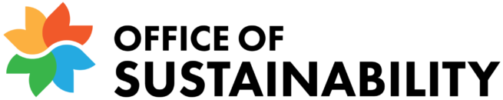Below are just a few ideas to help you fulfill the BC paper pledge. If you have other ideas, send them to the EAC and we will add them to the site. We wanted to start with a few basic ideas and we will continue to update the site regularly throughout the quarter.
Overall Strategies:
1. Reduce the copies I make for classes and/or my office
- Make copies for each “group” rather than each student/meeting attendee.
- Post electronic handouts on MyBC for students or in the appropriate division/committee folder for employees.
- Make half page handouts when applicable.
- Have students return copies of handouts they didn’t write on for future classes.
- Use the “image send” function on the copy machine to send your “copies” directly to your email (and/or send it directly to the person(s) who needs the copy)
2. Print fewer paper documents (“think before you print”)
- Use “print preview” and make adjustments so that you don’t print an extra page with just one line of text, or find out too late that you accidentally printed a 243 page document, etc.
- Use your computer or apps on your cell phone to read documents.
- Print to “pdf” and save emails, etc. as an electronic copy.
- Use a laptop or netbook to take notes at meetings.
- Encourage other meeting attendees to bring laptops/netbooks and provide handouts electronically.
- Use a note taking application like OneNote to handle your notes.
- Create an “electronic filing cabinet” to save documents to, rather than printing and putting them in a physical filing cabinet. (This saves space, too!)
- Use programs such as SharePoint (available on MyBC) to collectively edit files, rather than printing out copies to edit.
3. Change margins on the documents I print/copy to .75 inches or less
- Find the “page layout” or “document format” in whatever program you use and set the default margins to 0.75 or 0.5 inches.
- Example: In Microsoft Word (Office 2008, Mac) look under the “Format” menu and choose “Document” to set margins (be sure to click “Default” to set these as your default margins.
4. Print and copy double sided
- Find out if you printer can print double sided. Usually when you go to print a document, somewhere in the print menu (or submenu) there will be a choice for printing two-sided. (Each model is different so you may have to ask someone else if you are unfamiliar with how to set this up on your specific printer.)
- Print directly to a copy machine – they are all able to print 2-sided.
- When purchasing a new printer, always choose one that can print double sided.
- When sending materials to the copy center always check the “2 sided” option (unless there is a specific reason why it should be one sided).
- When printing a document, print 2 pages to a side (if you print double sided, that makes 4 pages to a sheet of paper).
5. Identify, encourage and initiate electronic processes to replace paper
- If possible, create electronic rather than paper forms/surveys for collecting and storing information.
- Send printing directly to the print center using the request center. Not only do you not have to print out the “originals” , but you also do not need to use the print order forms (in triplicate).
- Hold paperless meetings with electronic handouts.
- Create an “electronic filing cabinet” to save documents to, rather than printing and putting them in a physical filing cabinet. (This saves space, too!)
- Use paperless evaluations (see #12)
- Be creative (and enter the EAC Paper Reduction Innovation Challenge if you come up with a great new idea!)
6. Actively work to reduce the junk mail I receive
- U.S. junk mail accounts for over 20% of all mail in the world. Every year, Americans receive 98 billion pieces of junk mail (392 pieces per person), which requires 6.1 million tons of paper. About 44% of junk mail goes to a landfill unopened, yet we still spend 8 MONTHS per lifetime opening junk mail! –Source: http://www.forestethics.org
- And, junk mail is ineffective. – A response rate of <0.25% (1/4 of 1%!) is considered acceptable for the 500 million U.S. credit card solicitations mailed monthly. –Source: http://www.forestethics.org
- Americans receive an estimated 19 billion catalogues in the mail each year, at a cost of 53 million trees and 5.2 million tons of carbon emissions. –Source: N.Y. Times
7. Try to reuse old paper (scrap, printing on back, donate to math lab, etc.)
- Keep a box on or near your desk for paper that can be reused
- If you are printing a draft or something that is not for official use, print on the back side of an old sheet of paper
- Cut up your used paper into quarters and make scrap pads
- If you have more than you can use the Academic Success Center (especially the Math Lab) will be happy to take any scrap paper you can provide!
- Shred old 2-sided copies and use them for packing materials.
8. Be a leader in my unit/division in helping others reduce paper use
- Encourage others to sign the pledge, reduce their paper use and/or submit innovative ideas
- Star a campaign in your unit to reduce other types of paper use (envelopes, printer paper, etc.)
- Come up with ways for your unit to use paperless (online instead of paper forms, sending email memos rather than paper, etc.)
- Encourage colleagues to bring laptops and send handouts and agendas electronically instead of making copies for everyone
In the Classroom:
9. Encourage my students to reduce paper use (allow double sided, etc.)
- Set class guidelines for papers like narrow margins, font size etc.
- Allow students to submit assignments that are double sided, single spaced, and/or are printed on the unused side of scrap paper.
- Discuss the merits of printing lecture notes and ppts (if provided to students) and how to print them with several images to a page
- If you post ppts, save them so that there are 4,6, or even 9 images to a page. That way students will not have to remember to change the page layout when they print.
- Share with students tips on printing double sided in the computer labs.
- Have students bring USB drives to computer labs to save their work rather than printing it.
- Try to rethink any assignments that require students to use and/or turn in a large amount of paper. For example, rather than printing web references have them save them as pdf files and turn them in electronically.
10. Try using electronic student submissions and grading
- Use MyBC or Vista Blackboard to submit work to a content approval folder.
- Set up a e-mail account dedicated to student submissions.
- If students submit assignments using Microsoft Word, grade them by using “track changes” as you read through the assignment.
- Design assignments to use free online tools, such as blogs (WordPress, Blogger), Wikis (Wetpaint, Wikispace) or Twitter.
11. Use a “Sustainable Student Conduct” statement in my syllabi
This one is still a draft but we should have a better version by the end of winter quarter.
Student Sustainability Guidelines: Students are expected to make decisions that have the smallest environmental impact while maximizing student learning. This includes:
- Think before printing documents for this class, adjust the printable margins, print double sided and reuse any paper as scratch paper.
- Turn in papers electronically or when necessary turn in printed assignments double sided, single spaced and using small margins of at least .75 inches.
- Recycle all paper, bottles and cans.
- Adjust the power settings on your computer so the monitor and CPU will sleep after 20 minutes of inactivity and turn off all electronic devices such as computers and printers, when you are finished with them.
12. Participate in paperless student evaluations with my classes
Join the paperless evaluation pilot this year and save the college time, money and keep a paperless and easy to access database of student evaluations. It is easy:
- Contact Marika Reinke at mreinke@bellevuecollege.edu to join and share best practices.
- Opt in at https://bellevuecollege.edu/ClassEval/manage/default.aspx
- Choose a best method to administer the evaluations including: reserving a lab, reserving laptops for the class, posting to www.bellevuecollege.edu/mybc# or blackboard for hybrid classes.
- Consider an incentive for completing the evaluations such as extra credit to the individuals for completing them or extra credit to the whole class for a class completion rate of 85% or above.
- Remind students to complete the evaluation during the 2-3 week period.
- Monitor the results if necessary at https://bellevuecollege.edu/ClassEval/manage/default.aspx
Last Updated December 11, 2013