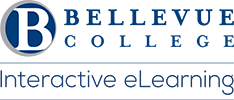Welcome to the world of Canvas, where your academic journey is about to get a whole lot smoother. As you embark on a new quarter, Canvas is your digital companion, ensuring that you stay ahead in your studies. It’s not just a platform; it’s your personal academic hub. With Canvas, you can access course materials, submit assignments, and engage with your classmates and instructors—all with a few clicks. The intuitive dashboard is your starting point, providing a snapshot of your courses and what’s due next.
The Canvas Student app is a must-have for any college student. It keeps you connected to your coursework whether you’re on campus or on the couch. Set up your notification preferences to receive alerts on assignment due dates, grades, and instructor messages. This way, you’re always in the loop, never missing a critical update. And when it comes to submitting assignments, Canvas simplifies the process, allowing you to upload your work directly from your device.
But Canvas is more than just a tool for submitting work; it’s a resource for learning and collaboration. Take advantage of the Student Canvas Getting Started Resources and the Canvas Student Videos to quickly get up to speed on all the features. These videos are a goldmine of information, helping you to navigate the platform efficiently and make the most of your time. By getting familiar with Student Canvas Guide now, you’re setting yourself up for success throughout the quarter and beyond. So dive in, explore, and let Canvas be the springboard for your academic success this quarter.
Bellevue College’s Interactive eLearning provides Student Canvas Training three ways:
Student Canvas Workshop – Online – This is an in-depth, hands-on, self-paced Canvas training. This is great for new students and students who want to practice as they learn. This workshop has daily tasks, a discussion, an assignment, and a quiz online over four days. Online registration is required. Offered at the beginning of the quarter online, check the website for details and to register in advance.
Student Canvas 60-min – Online & On-Campus – Quickly discover Canvas navigation and tips during this presentational session with Q&A at the end. This is great for returning students or for students who missed the Student Canvas Online Workshop. Offered the first several days of the quarter with options online and in-person, check the website for details, no need to register.
Student Canvas Online Training – Weekly – Gain helpful tips and ask your Canvas-related questions as they come up. Offered during the quarter online, check the website for details, drop-in Zoom sessions.
Interactive eLearning website: https://www.bellevuecollege.edu/elearning/
Email: studentcanvastraining@bellevuecollege.edu
Twitter: @CanvasStudent
Last Updated September 20, 2024