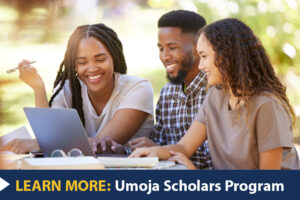* Warning: Federal policies and procedures around gender/sex designation on federal documents are rapidly changing. We apologize if any information on these websites becomes outdated and we are working on staying up-to-date.
If you need to update your name or gender information on any important federal, state, or Bellevue College identity documents or systems, here are links to where you can find more information about that process.
If you would like additional help in-person with any of these processes, visit the LGBTQ+ Resource Center. Due to C Building renovations, we are currently located in S-201 (Building S, second floor, right by the main staircase and elevator).
Federal:
Passport:
- Selecting your Gender Marker (U.S. Department of State) NOT CURRENTLY AVAILABLE
Social Security:
- Change sex identification (Social Security Administration) NOT CURRENTLY AVAILABLE
.
Washington State:
Washington Identity Documents (Advocates for Trans Equality)
State ID/Driver’s License:
Birth Certificate:
Legal Name Change:
.
Bellevue College:
Preferred Name and Gender:
- Adding, Modifying or Deleting A Preferred Name (Bellevue College)
- Not all BC systems will communicate changes to one another. Be sure to double check the steps in the previous link to ensure you are updating in all locations.
- To update information with the Library specifically, you can reach out to Library’s Circulation Desk: circulation@bellevuecollege.edu
Legal/Official Name Change:
- To update official student records after a legal name change, you must submit the change at Student Central or by submitting a Student Central request for help. A copy of a passport, marriage certificate, divorce decree, adoption papers, court order or other legal document must be attached to the request.
.
Please reach out to the LGBTQ+ Resource Center for any additional support or questions:
- Website: LGBTQ+ Resource Center :: Multicultural Services
- Email: lgbtq@bellevuecollege.edu
- Location: Building S, Room 201
Last Updated May 16, 2025