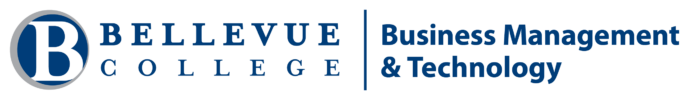Build Your Educational Plan

The following shows how to build an educational plan specifically for the Bachelor’s of Applied Science (BAS) degree in Business Management & Technology (BMT), but you can use this same process to build a draft of an educational plan for any degree.
Important Note: Students do not need to have completed an associate degree to start this bachelor’s program.
Students new to the BAS in Business Management & Technology program must follow the most recent catalog degree requirements. Students who started the program in a previous year may follow either set of requirements.
2024-2025 Catalog Degree requirements
Option 1: Save or print the BMT catalog tool ed plan template:
- 2023-2024-BAS-BMT-Catalog-Tool-Ed-Plan-Course-Offerings-Template
- 2022-2023-BAS-BMT-Catalog-Tool-Ed-Plan-Course-Offerings-Template
Option 2: From the catalog degree requirements page (see Step 1), save or print the Degree Planner worksheet.
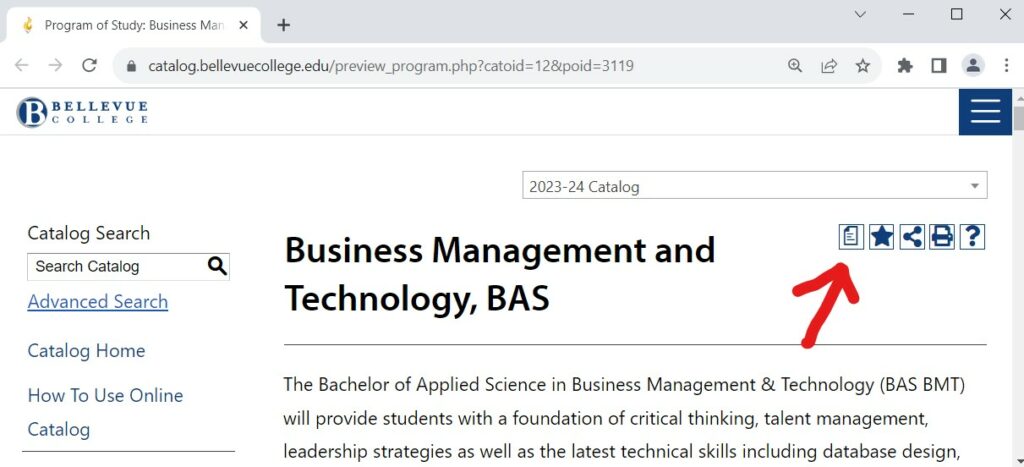
Option 3: You can also create your own quarter-by-quarter spreadsheet – please make sure to review and use the information in Steps 1, 5, and 6.
Important Note: Students do not need to have completed an associate degree to start this bachelor’s program. Students will need to complete all degree required courses. The complete list of degree options and requirements, including program eligibility and course outcomes, can be found in the college catalog on the Business Management & Technology Program of Study page.
Students may complete the BAS BMT program either part-time or full-time as shown below. Students may take courses in any order (subject to course offerings – see Step 6) as long as they adhere to the prerequisites for each course. Students may start the program in either Fall, Winter, or Spring Quarter.
Please note that sample plans show only what one student chose for their course options. Once accepted into the BMT program, students will be able to choose areas of focus. For example, students who want a stronger emphasis on technology may choose IT 330 – Cloud Technologies for Business, while students who want a stronger emphasis on business may choose BATECH 389 – Ecommerce Development Strategy. This is just one example used to show how this unique degree allows students to take courses in the business, management, and technology areas that are best suited to their career path.
Sample Full-time Plan: Fall Quarter Start
Fall
BUS 300: Leading and Decision Making – 5 credits
DEV 300: Problem Solving Strategies – 5 credits
BUSIT 103: SQL Fundamentals – 5 credits
Fall
BUS 450: Business Management Analysis and Design – 5 credits
CMST 340: Advanced Communication in Business & Technology – 5 credits
BUS 355: Business of It: Legal Regulatory Business Env – 5 credits
Ask yourself these questions and plan accordingly:
- How many classes do you plan to take each quarter?
- Do you plan to take classes during Summer Quarter?
- Do you have any missing prerequisite courses?
For example, let’s say you were planning to take courses during the summer. You could take ECON& 202 during Fall, Winter, Spring, or Summer Quarter. However, not all courses are offered during summer and you may want to save ECON& 202 for Summer Quarter.
If a course has a prerequisite, it will be listed in the course description. Some courses have prerequisites, and some have recommended courses that a student might take to better prepare. The following table shows the sequence of courses based both on prerequisites and recommendations:
| Take These Courses … | Before Taking These Courses … |
|---|---|
| BATECH 165, BUSIT 103 | BATECH 268, BUS 450, DATA 331, MKTG 262 |
| DEV 108 | DATA 333, DEV 160 |
| ENGL& 101, BUS& 101 | ACCT 320, BUS 300, BUS 310, BUS 355, BUS 400 |
| ACCT 320, BUS 300, BUS 310, BUS 355, DEV 312, BUS 450 | BUS 490 |
| Degree Stage | Category | Course | Quarter(s) Offered |
|---|---|---|---|
| Recommended prior to BAS admission | Professional-Technical | BATECH 165 | Fall, Winter, Spring, Summer |
| Recommended prior to BAS admission | Professional-Technical | BUS 120 | Fall, Winter, Spring, Summer |
| Recommended prior to BAS admission | Professional-Technical | DEV 108 | Fall, Winter, Spring, Summer |
| Recommended prior to BAS admission | General Education | BUS& 101 | Fall, Winter, Spring, Summer |
| Recommended prior to BAS admission | General Education | ENGL& 101 | Fall, Winter, Spring, Summer |
| Recommended prior to BAS admission | General Education | MATH 138 | Fall, Winter, Spring, Summer |
| Recommended prior to BAS admission | General Education | ECON& 201 | Fall, Winter, Spring, Summer |
| Recommended prior to BAS admission | General Education | PHIL 260 or CMST 250 | Fall, Winter, Spring, Summer |
| BAS Core | Professional-Technical | ACCT 320 | Spring |
| BAS Core | Professional-Technical | BUS 300 | Fall, Winter |
| BAS Core | Professional-Technical | BUS 310 | Winter |
| BAS Core | Professional-Technical | BUS 355 | Fall, Winter, Spring |
| BAS Core | Professional-Technical | BUS 400 | Spring |
| BAS Core | Professional-Technical | BUS 490 | Fall, Spring |
| BAS Core | Professional-Technical | BUSIT 103 | Fall, Winter, Spring, Summer |
| BAS Core | Professional-Technical | CMST 340 | Winter, Summer, Fall |
| BAS Core | Professional-Technical | DEV 312 | Fall, Winter, Spring |
| BAS Core | General Education | ECON& 202 | Fall, Winter, Spring, Summer |
| BAS Core | General Education | ENGL 201 or ENGL 271 or ENGL 235 | Fall, Winter, Spring, Summer |
| BAS Core | General Education | PHIL 360 or PHIL 375 | Fall, Winter, Spring, Summer |
| BAS Core | Professional-Technical | MKTG 200 or MKTG 261 or MKTG 262 | Fall, Winter, Spring |
| BAS Core | Professional-Technical | BATECH 268 | Fall, Spring |
| BAS Core | Professional-Technical | BUS 450 | Winter |
| BAS Core | Professional-Technical | DEV 300 or DEV 160 | DEV 300: Fall, Winter, Spring; DEV 160: Fall, Spring |
| BAS Core | Professional-Technical | DATA 331 or DATA 333 or MKTG 461 or MKTG 462 | DATA 331: Winter; DATA 333: Fall, Spring; MKTG 461 and MKTG 462: Fall, Winter, Spring |
| BAS Core | Professional-Technical | BATECH 389 or IT 330 | BATECH 389: Winter, Spring, Summer; IT 330 Winter |
Plan to either meet with an advisor to discuss your plan, or email the draft of your plan to the advisor. Contact information can be found on the Contact Us page. We offer weekly drop-in advising online which can be found on the Drop-In Advising page.
Once your plan is approved, your plan will be entered into our system so both you and your advisor can login and view it online in Target X .
.
Last Updated April 5, 2024