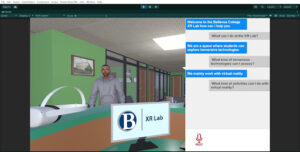
Customer service is an essential part of any business, and companies invest a lot of resources in training their employees to be effective in this area. However, providing customer service can be challenging, especially when dealing with difficult customers. VR can provide a safe environment for employees to practice their skills and develop strategies to deal with challenging situations.
With the OpenAI API, it is now possible to integrate conversational AI into Unity, allowing for more realistic and engaging interactions between the user and the AI. In this blog post, we will discuss how to integrate the OpenAI API into Unity so that you can have a conversation with an AI avatar on VR creating a customer support simulator.
At the XR lab, we embrace AI as a research and development area that can be applied to Virtual and Augmented Reality. This project has provided us with an opportunity to explore various areas of interest, such as AI APIs, voice recognition, prompt engineering, and Unity development, among others.
Our aim was to create a use case scenario in which a student visits the lab and a representative can practice their customer support skills with them. However, this setup can also be applied in other customer service environments, such as banks, airlines, or sales.
We used a package created by Serge that allows you to use the OpenAI API directly in the Unity game engine. So the first thing you need to do is to create a Unity project and import that package into. We also used the Oculus Voice SDK to have the speech-to-text conversion so go ahead and important that package as well.
To create the scene and the avatar we used Ready Player Me, a tool that allows for the creation of customized avatars and provides a demo scene with a pre-configured camera rig, removing the need for additional setup. You can follow the instructions provided in this link to integrate Ready Player Me on your project.
Here are some tutorials that can guide you through the process:
In conclusion, AI is a valuable tool for 3D/VR technology, by integrating conversational AI into Unity, it is now possible to create more realistic and engaging interactions between the user and the AI. With the use of the OpenAI API, developers can program the AI to act on various prompts, making the conversation more challenging and helping employees develop effective strategies to deal with difficult customers.
Last Updated November 28, 2023
