Next Steps
To check the status on processing any of the requests below including admissions, prerequisite checks, and/or transferring credits to Bellevue College (BC), students should refer to the Student Central Processing Dashboard.
Application Process
New Students:
- Must apply for general admission to Bellevue College ($66 fee)
- After the general application is processed (seven to10 days), the college sends students an email that includes their ctcLink Student ID number and information on how to enroll
- Students can check the status of their application on the student central processing dashboard
Returning BC Students:
- Returning students that last took classes Summer 2015 or before are considered “new students” and will need to follow the steps above to re-apply to the college
- Returning students that last took classes Fall 2015 or after do not need to re-apply to the college and will just need to activate their ctcLink account
- Additionally, if returning students took their last class at BC more than four quarters ago they will also need to fill out the Term (Quarter) Activation Request form
Setting up NetID and Email:
- After receiving their ctcLink ID number students should set up their NetID and create a BC Email
- NetID is like a key needed to access Canvas (online class system), email, computer labs, forms, and processes required by the college
Students should refer to their individualized academic plan for which classes to register for and use the course catalog to check individual course prerequisite requirements. Most classes will require at least a Math or English prerequisite. In order to register for their first quarter students will need to either:
- Have completed the prerequisite at Bellevue College OR
- Verify they have taken the prerequisites elsewhere by filling out a course clearing prerequisite form OR
- Establish math and English placement through the Testing Center (only use this option if you are trying to register for a math or English course)
*Important Note*: The Evaluations Office does not review technical credits. Students who took a required DEV or IT prerequisite outside of BC, or got permission from the program manager to override a technical prerequisite, should follow instructions regarding department chair/program manager review for issuance of permission codes.
Students will need to login to ctcLink and use the class search tool to check course prerequisites and enroll in classes. Students who have completed the prerequisites elsewhere will need to complete the instructions above in Step 2 prior to registering.
1. Select the correct quarter under “Term” and type in the course prefix under “subject” (e.g., for IT 115 type in “IT”).
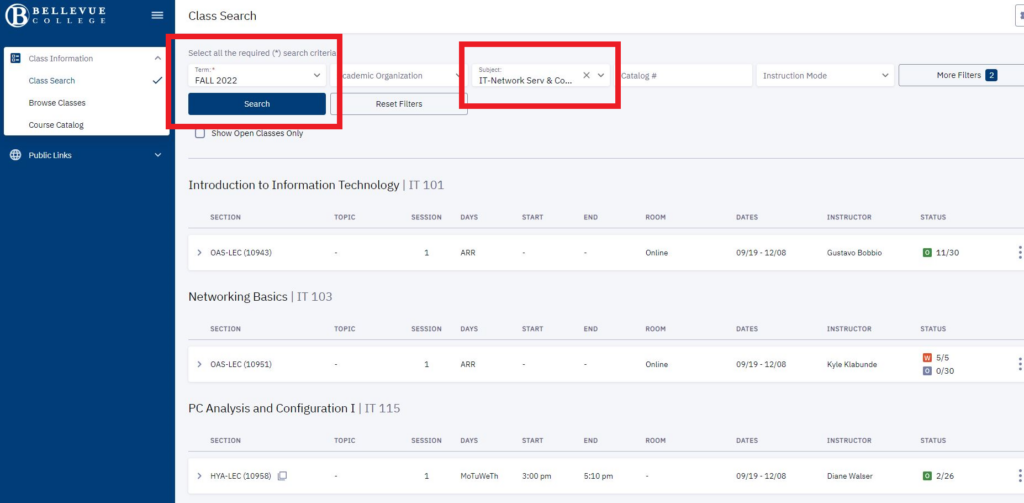
2. Students should carefully review class notes and the course prerequisites under “Enrollment Requirements” to make sure they are eligible to register, and then enroll in the class by clicking on the three dots on the right hand side. Students should review common ctcLink registration errors before requesting a permission code.
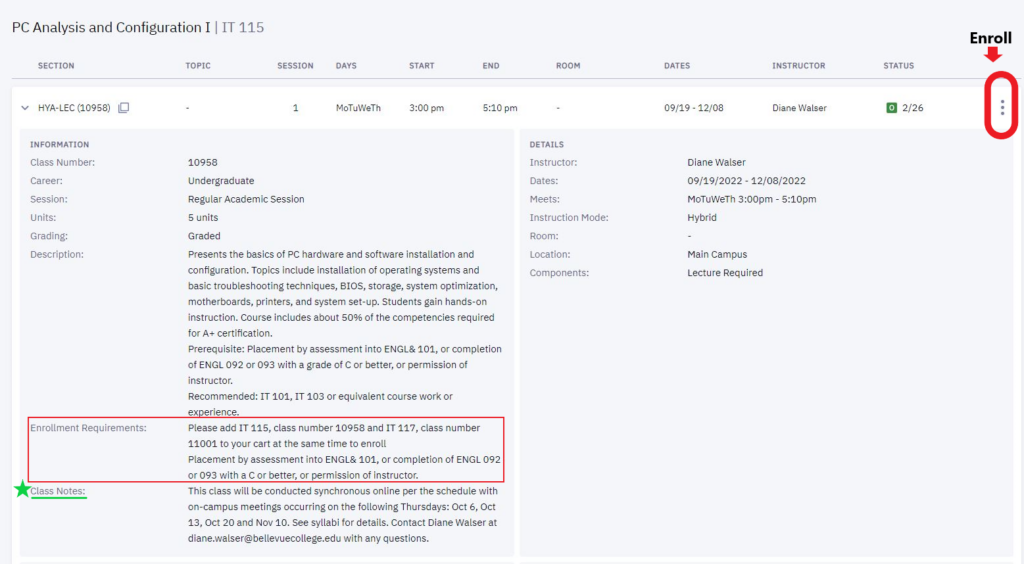
Note: If “Enroll” is not an option for the term selected you may need to fill out a Term (Quarter) Activation Request form.
3. Pay tuition fees before the deadline to avoid being dropped from the class
Transferring in outside credits may take six to eight weeks to process. In the meantime, students can follow the steps above to clear course prerequisites in order to register for their first quarter at BC.
- Submit an official transcript from each college/institution that was previously attended
- After being notified that their official transcripts have been sent to BC, students should check the “Advisor Notes” on their ctcLink account to verify their official transcript(s) have been received
- Only after students see that their transcript has been received will they then need to fill out a transfer credit request form (Select the appropriate associate or bachelor’s degree)
- Note: This form must be filled out every time a student pursues a new degree pathway or credential at BC
- If course substitutions have been approved by the department chair, students should contact the program manager after credits have been officially transferred over so that a substitution form can be filled out
Students will know their transfer credits have been posted to their account via email and by checking under “Advisor Notes” on their ctcLink account. To view the current status of processing transfer credit request forms, students should refer to the Student Central Processing Dashboard.
If students are transferring in international credits or have additional questions on transferring in outside credits they can refer to: https://www.bellevuecollege.edu/admissions-aid/process/transfer/.
We communicate to students in a given program through Microsoft Teams or Outlook Groups including:
- program changes
- class cancellations
- job/internship opportunities
- events
- other important information
If you are later admitted to the bachelor’s program, you will be removed from two-year team and added to the BAS degree team. Email your program manager after you are registered for your first class(es) to receive an invitation to your program team.
To learn more about MS Teams and how-to login please review the MS Team handout.
Bachelor Degree Programs
Students who plan to pursue a bachelor’s program will need to fill out an additional separate BAS application to be considered for admission. Prior to applying students should first meet with a program manager to determine eligibility.
- Students can check deadlines and apply on the admissions page of the appropriate BAS degree website
- Fall Quarter Start: Application opens January 22 with a priority deadline of May 1
Quick question? Chat with the Program Manager on Microsoft Teams.
Last Updated February 27, 2024
