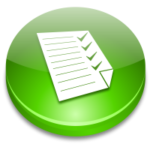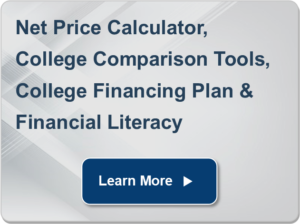In order to use your VA education benefits, there are a few simple steps that you must follow each and every quarter. The earlier you begin these steps, the easier the process should be, so don’t wait to get started until the last minute.
Step #1 – Select Your Classes
Veterans and dependents at Bellevue College are eligible for priority registration, which normally begins three days before other students. Be sure to take advantage of this benefit to avoid having the classes you need fill up!
- Find your classes – Class schedules are posted online. Select the quarter you are registering for, and search for the classes you need using the provided filters.
- Register for your classes – When you find the class(es) you want to register for, expand the course information and select “Enroll”.
- Check your classes – All of your classes must be required under your degree or certificate program in order for the VA to consider them for payment. This can include prerequisites to required classes. Review the degree/certificate requirements for your specific program.
Step #2 – Submit Quarterly Certification
Once you’ve registered for your classes, and checked that they are required for your degree, you then need to notify the Veterans Resource Center of your registration. Your schedule will then be reviewed and, if everything looks okay, your enrollment information will be sent to the VA. If there is any change in your program, you may submit a Program Change Request, along with the Quarterly Certification.
- Enrollment Certification Request – Required each and every quarter if you would like to use your VA education benefits.
- Program Change Request (If Needed) – Only submit this form if you need to update your program of study with the VA or add a secondary program.
Step #3 – Check Your BC Email
It’s extremely important that you remember to check your BC email after submitting your quarterly certification. If there are any questions concerning your enrollment, your BC email will be the official method used to notify you of those questions. It’s also important to remember that your BC email is not the same as your Canvas Inbox, and messages are not synced between the two.
Last Updated February 7, 2024