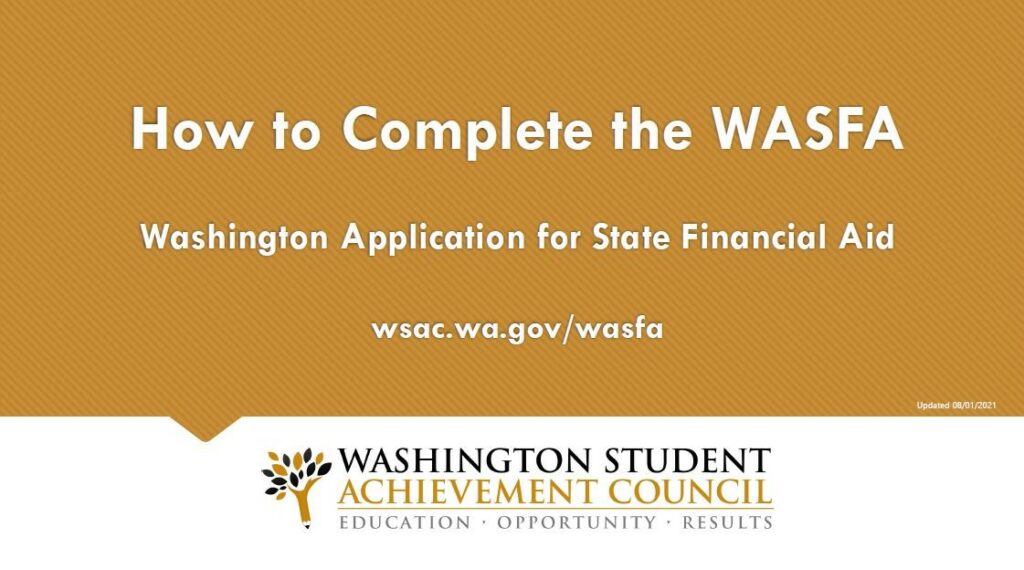Apply for Aid
Relax! The process of applying for financial aid is not as difficult as it seems. Just follow the steps and you'll be done before you know it.

Steps to Apply for Financial Aid
- New students must apply for admission.
- Your financial aid application cannot upload to our system until you complete all steps of the admission process.
Complete the FAFSA (Free Application for Federal Student Aid) or the WASFA (see 2A below) online or through the MyStudentAid mobile app. Do not complete both.
Note: If you plan to transfer to Bellevue College and you completed the FAFSA for another school, you must add Bellevue College to your existing application. Our school code is 003769.
- Use the FAFSA to apply for federal and state aid, which includes loans.
- U.S. Citizens, U.S. Permanent Residents and other eligible non-citizens complete the FAFSA.
- Complete the FAFSA once each year.
- Select Bellevue College on the FAFSA so we can receive your application.
- One to two weeks after you submit the FAFSA, you will receive a response from Federal Student Aid, which includes a summary of your application. Review this carefully to make sure it is correct.
- You can make corrections if needed.
If you cannot complete the FAFSA due to your immigration status, federal loan default, etc., you can complete the WASFA (Washington Application for State Financial Aid). Do not complete both the WASFA and the FAFSA.
- Use the WASFA to apply for state aid if you cannot complete the FAFSA.
- Complete the WASFA once each year.
- Select Bellevue College on the WASFA so we can receive your application.
- Before submitting, review your application carefully to make sure it is correct.
- You can make corrections if needed.
Your program plan is the degree or certificate you plan to work on while taking classes.
- You must tell us your program plan before you can receive financial aid.
- We only process aid for students enrolled in an eligible program plan. Ineligible programs include, but are not limited to, “Undeclared,” “Non-award Seeking,” and certificates under 24 credits.
- Students who indicate prerequisite work (program plans ending in PRQ) may have limited funding available. Please speak with the financial aid office about aid options.
- You can only take classes needed to complete your program plan.
- Our system can block enrollment for classes outside your program plan.
- Aid is adjusted accordingly.
To prevent delays in getting your aid and enrolling for classes, complete this step early.
To choose or correct your program plan, take these steps:
- Using your ctcLink student ID number and account, login to ctcLink.
- To view your program plan, choose the “Academics” tile and then “Programs.”
- If your program plan is not correct, submit an online request to change it.
Check the Financial Aid Deadline for the quarter you plan to start taking classes. Missing the deadline usually means we cannot review your file before the start of the quarter, and you must pay your own tuition, or start at a later date.
We cannot review your file, or determine your eligibility for aid until you submit all documents we ask for and complete all required processes.
- After we upload your FAFSA/WASFA, we send you an email to the address listed on your college account.
- The email includes a list of other documents or processes you must complete before we can review your file and determine your eligibility for aid.
- You can check the status of missing requirements by using your ctcLink account and choosing the “Financial Aid” tile.
- Once you provide us with the last document or complete the last process needed for your file, we mark your file as “Complete.”
- You automatically miss the deadline if you submit the FAFSA/WASFA on the deadline date. It can sometimes take several weeks for a student to complete their financial aid file.
We review files in the order of completion, and after enrollment begins for the upcoming year, we prioritize students enrolled for the upcoming quarter.
How to Apply: Videos, Guides, and Information
For specific questions about the application process, please contact our staff by submitting an Online Help Request Ticket to the Financial Aid Office.
How to Submit Financial Aid Documents
- Use this link to Submit your Documents Online.
- You must use your Net ID and password to login.
- Upload your documents in PDF format as directed:
- During peak times it may take up to three weeks for us to record your documents as received.
Drop your documents into our secure Student Central Dropbox:
- Located on the first-floor lobby of U building.
- Open during office hours – check the side menu for times.
- During peak times, it may take up to three weeks for us to record your documents as received.
Bellevue College
Attention: Financial Aid Office
3000 Landerholm Circle SE
Bellevue, WA 98007
Note: During peak times, and after delivery, it may take up to three weeks for us to record your documents as received.