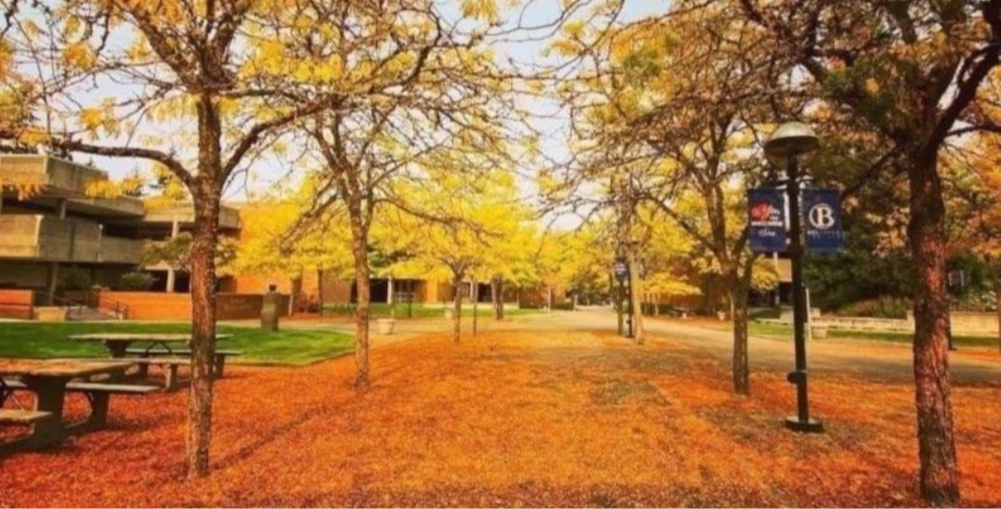
IN THIS ISSUE
- Important Dates
- Mock Go-Live
- Changes to 25Live
- Timesheets
- Class Schedule’s New Look
- Support for Go-Live
- Triage Plan
- Supplemental Systems
- Accounting Changes Presentation
- Query Training
- Student Communications
- Student Employees and Self-Service Training
- BC Finance ctcLink Resource Center
- Friday Closures
IMPORTANT DATES
Oct. 28 – Final day to send/approve faculty absence report forms
Oct. 28 – FINAL DAY TO SUBMIT/APPROVE TIMESHEET IN TLR
Oct. 28 – Final day to send/approve signed faculty absence report forms
Nov. 2 – P-Cards are reactivated
Nov. 4 – HP will be shut down at 12 p.m. (no more data inputs)
Nov. 8 – ctcLink will go live
MOCK GO-LIVE

Last Thursday, Oct. 14, BC’s ctcLink team, along with the project team at the SBCTC, staged a mock go live event (or dry run) of the college’s ctcLink go-live scheduled for Sunday, Nov. 7.
During the four-hour event held in the B Building atrium, more than 30 staff from Finance, Payroll, Human Resources, Student Affairs, Academic
Affairs, and Information & Technology Services validated sample data that was migrated to ctcLink from the college’s legacy system to ensure accuracy and uncover possible glitches.
At the end of the event, data validators reported about their experiences with the ctcLink data. While there were some hiccups related to missing permissions, data validators reported no major errors in the sample data.
“I don’t expect this implementation will be perfect,” said Iulia Zavodov, program manager in Academic Affairs. “But my colleagues across the college have been vigilant about making the transition as smooth as possible, and I’m confident that we can solve whatever issues come up.”
Two colleges in Deployment Group (DG) 5- Green River College and Skagit Valley College (SVC)—successfully went live Monday, Oct. 11, increasing the number of successfully launched colleges to 20. BC’s own Payroll Department provides services to SVC and participated in their go live. Congratulations to our amazing Payroll Department for their go live success!
Next up is Bellingham Technical College, Big Bend Community College and Whatcom Community College, which are slated to go live Monday, Oct. 25. BC is in the third phase of DG5 go live events along with Everett College and Grays Harbor College.
Our ctcLink team will be on site Sunday, Nov. 7 to validate the official data conversion and give the green light to go live.
CHANGES TO 25LIVE
As BC transitions to ctcLink this fall, you may notice a small change in
25Live. During the first week of November, the short name of every location will be updated to match ctcLink naming conventions.
For example, the short name C130B will change to BV00CC130B. The last four to five digits of the new short name are the location of the room. The long name of the location will stay the same (i.e. Main Campus – Building C 130B – Garden East).
TIMESHEETS

The next timesheet will be in ctcLink! You’ll want to be sure to submit your timesheet early (around Nov 10) to account for differences between systems.
That said, the timesheets deadline for the pay period of Oct. 15-31 is Thursday, Oct. 28. Employees must submit their hours by 2 p.m. Supervisors must approve timesheets by 5 p.m.
Any questions? Please speak to your supervisor as soon as possible.
CLASS SCHEDULE’S NEW LOOK
CLASS SCHEDULE’S NEW LOOK The class schedule has a new look – and it’s now live. Explore course
offerings in an updated, more mobile-friendly format.
An information session, Old Link, New Tool: Class Search Transition, will be held on Thursday, Oct. 28 from 9-10 a.m. (Session #1) and 3-4 p.m. (Session #2) for faculty and staff. Click on the buttons below to register.
This change is part of the college’s transition to ctcLink. While there are still a few weeks before account activation starts, early access to the public class schedule:
- Allows users to get familiar with a new interface and terms.
- Helps students identify courses and explore course information, which can help them register for Winter Quarter.
- Assists faculty in verifying that course information in ctcLink is accurate.
Other important updates:
- The link to the class schedule on BC’s website’s main navigation redirects to the ctcLink public class schedule.
- Links to general course information lead to an intermediary page that provides a link to the course in the online catalog (example: ACCT 202).
- Links to courses in a particular quarter lead to an intermediary page that provides instructions on how to confirm their search in the new public class schedule. (example: Winter 2022 Accounting Courses).
There are now three ways to find classes: ‘Class Search’, ‘Browse Classes’, and ‘Course Catalog’.
Thursday Dispatch – Vol. 10
Need more guidance? View a class search tutorial.
SUPPORT FOR GO LIVE
All efforts are being made to facilitate the transition to ctcLink. This is an overview of the support features:
Announcement Email and Website Notices
Focused Daily Update Email Newsletters
- Key learnings
- SBCTC sessions
- Reminders and links to walkthroughs
In-Person and Virtual Support
- Employees: in-person (B-Building) and virtual
- Students: in-person (U-building) and virtual
Faculty: virtual
Security Support
Ticket request system will be available for permission changes.
Training Roll-Out Plans
- Account activation instructions will be available on access day (Staff: Nov. 9; Faculty: Nov. 12; Students: Nov. 17).
Student & Employee How-To Guides
- Guides will be made available on the BC website.
- A topic-specific SBCTC workshop schedule is now available.
- In-depth SBCTC training will be available in February (after an adjustment period).
TRIAGE PLAN
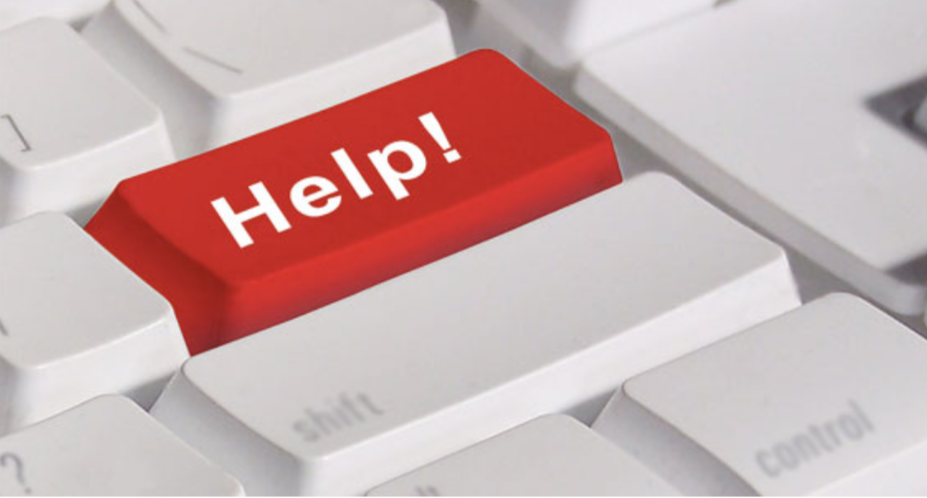
During the go-live transition, it will be important to be considerate of BC resources. Many individuals will be committed to getting the college back up to full strength. Please refrain from contacting them directly.
Instead, use our multi-tiered triage system. If the first tier doesn’t yield results, you will have the opportunity to escalate your question to the next tier. In the end, we are committed to finding solutions.
Tier 1: Self-Help
How-to guides, ctcLink Reference Center, and peer guidance
Tier 2: Support Specialists (Virtual or In-Person)
Specialists will answer basic questions (e.g. account activation, ctcLink navigation, class search, submitting timesheets, etc.)
If they cannot answer the question or resolve the problem, they will escalate the matter to Tier 3
Tier 3: The Experts (Virtual or In-Person)
Thursday Dispatch – Vol. 10
Specialists will answer specific questions (e.g. account activation barriers, registration problems, financial aid, personal details, security permissions, etc.)
Tier 4: SBCTC
All unresolved questions/problems will be escalated to the State Board
SUPPLEMENTAL SYSTEMS
For anyone who has had to move from one living space to another, you know the many steps and challenges that go with packing up a household and transporting it to another location. The migration of 25 business applications into ctcLink is a similar undertaking. When ctcLink goes live on Nov. 8, the applications listed below will be migrated to the new backend system.
The good news is that while the data is being migrated (or moved) they will remain functional, but in a “read only” state. Our ITS team will be working toward a smooth transition, but please be aware that there may be service interruptions.
Phase 1 of the migration begins with Canvas and other applications for critical business processes. More information is forthcoming to help you to know what to expect and what you should do if you experience a service interruption.
IMPORTANT DATES
Nov. 4 – HP or Legacy system is turned off. Backend systems will no longer be getting new data that is entered into the system. They will continue to function with the existing data only.
Nov. 8 – BC receives the first batch of ctcLink data and begins moving our applications over.
PHASES
Phase 1 – Nov. 8-12
- Canvas
- TerraDotta
- NetID
- Rave Alerts
- Selective Admissions Applications
Phase 2 – Nov. 15-26
- Team Dynamix
- Request Center
- eRezLife
- TargetX
- Alma
- LabZone
- Online Directory
Phase 3 – Nov. 29-Dec. 10
- AIM
- Maxient
- Edquity
- ReUp
- TechZone
- Complaint Management
Phase 4 – Dec. 13-31
- Reports built by ITS
- King County Library System upload
- LabTracker
- TutorTracker
ACCOUNTING CHANGES PRESENTATION
Join us to learn about accounting changes in ctcLink on Oct. 22, from 1-2:00 p.m.
The presentation will focus on changes to chartstrings, budget reporting, and item types. Some topics that will be covered include:
- Understanding your new chartstrings (budget codes) to use on things like requisitions and expense reports
- Monitoring your budget activity
- Understanding the new item types
Please register for this training by clicking here.
QUERY TRAINING

WHAT IS A QUERY
A tool in ctcLink that allows people to get information relevant to their job, specifically about students, classes, and departments. It lets you search information in an instant – instead of looking up individual pieces of data. When you run a query in ctcLink, you get a downloadable file with all the data you request.
WHO SHOULD TAKE QUERY TRAINING
Everyone has the ability to run queries in ctcLink, and everyone is welcome to take the training. Those who ran DataX reports in the old HP system are most likely to use ctcLink queries. If you are a faculty member who has had to ask staff for information in the past, you can now take the query training and locate it yourself. If your job entitles you to information, ctcLink makes it easy for you to find.
For current information: please click here.
Note: The link for Query Runners training is the same link as the student employee registration link. Please select the ctcLink PeopleSoft Reporting course under “End-User Reporting.”
Additional information for managers will be coming out soon.
Are you interested in how BC is communicating with students regarding the transition to ctcLink? Click here to go to the student section of the ctcLink website. You’ll be able to read the latest news and communications.
STUDENT EMPLOYEES & SELF-SERVICE TRAINING
Student employees were not required to complete training last spring. However, they will need to complete the Employee Self- Service (ES100) training before they access the system on Nov. 9.
The course covers a range of topics, including tracking time, entering time, reporting leave/comp time, creating travel authorizations, requesting an absence, and viewing requests and time summaries. In addition, the employee will be shown how to view payroll information, personal and benefit details.
Managers, please schedule these employees to complete this training during work hours and please help them register for the course. Please click here for more information.
CTCLINK FINANCE RESOURCE CENTER

Do you have questions on finance, purchasing, or student financials? Visit BC’s new Finance Resource Center.
The site is brimming with FAQs, hints and tips, and step-by-step instructions on a range of topics. Interested in your new budget numbers? They can be found here using the Center’s crosswalks and lookup tools.
We’ll be adding more functionality and additional information throughout the fall, so be sure to bookmark this site. It’s sure to come in handy!
FRIDAY OFFICE CLOSURES
Keep in mind that many campus offices will be closed to the public on Fridays through Dec. 31. This will allow staff one full day a week with fewer interruptions to complete the necessary work for ctcLink.
The following offices will be closed on Fridays for the remainder of the year:
High School Programs
Finance
Student Central
- Enrollment Services
- Financial Aid
- Testing
- Graduation/Evaluations
Have a Friday or other closure you’d like the campus to know about? Please send a note to closures.
Need more information on ctcLink? It can be found on our website.
If you have suggestions on improving this email, we would enjoy hearing from you. Please contact Yves Martin, Communications Manager, at: yves.martin@bellevuecollege.edu.
Last Updated October 28, 2021