Congratulations and Welcome to the Healthcare Informatics Program!
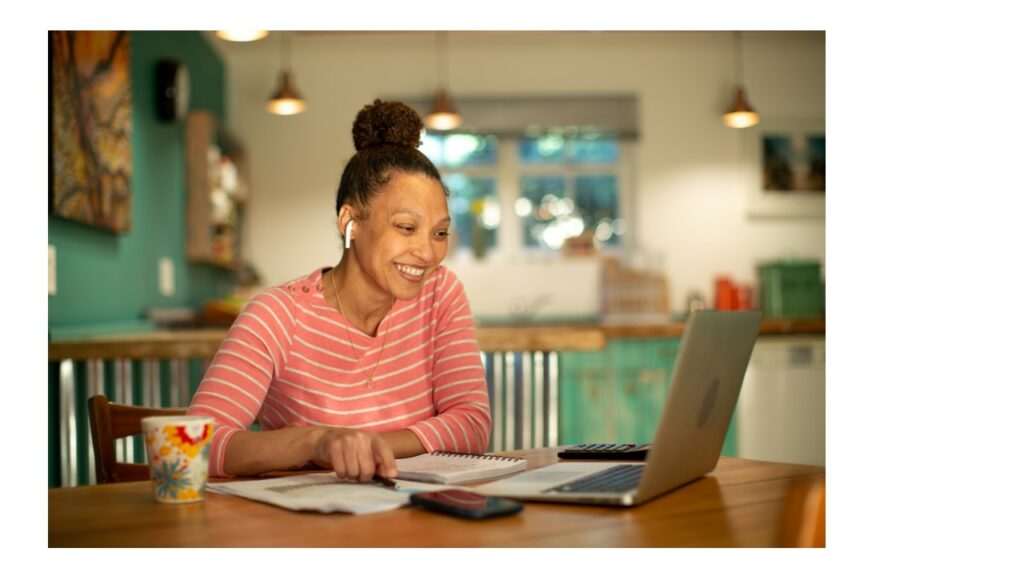
Now that you have been accepted, please review and complete the following next steps:
After you submit your application, the college sends you an email that includes:
Accept our offer of admission to the Healthcare Informatics program by submitting the HCI Acceptance Form. This form is used to confirm your seat in the program. Please use the password provided in your admission letter to access the form.
After you submit the application, the college sends you an email that includes
- Your ctcLink Student ID number
- Information about the next steps needed to enroll for classes
Set Up Your NetID and Email
- After you receive your ID number, set up your NetID and create a BC Email
Your NetID is like a key needed to access Canvas (online learning management system), email, computer labs, forms, and processes required by the college
To register for classes follow these steps:
- Gather your Educational Plan and ctcLink ID
- Log into ctcLink
- Select ctcLink from the Dashboard
- Go to “Student Homepage”
- Select the “Manage Classes” widget
- Select “Class Search and Enroll” from the sidebar menu
- Select Bellevue College and the quarter that you are enrolling for
- Search for classes by using the course title or “HCI”
- Select the course that you would like to enroll in. Expand the course view:
- You can choose from: Add To Planner, Add to Cart, and Enroll
- Click on Enroll if you want to add your classes one at a time, or if you are only enrolling for one class, or
- Click on Add to Cart, if you want to add your classes all at once
For more details visit the BC How to Enroll for Classes page.
The academic calendar provides details on important dates and deadlines for registration.
Stop by the Bellevue College (BC) Bookstore.
- Select “Find Courses”, select the term from the dropdown menu.
- Enter your department, course, and section information (HCI generally does not have section numbers). You can enter multiple courses on this page.
- This will return the required course material titles and ISBN #s.
You can then purchase them directly from the bookstore or search for other options that work best for you. There are many online book retailers that sell and rent textbooks.
Important Resources to Get You Started
A list of Bellevue College resources is listed here: http://www.bellevuecollege.edu/services
We highly recommend you make this a bookmark in your web browser as you will be accessing it quite a bit during your attendance here at BC.
Summary of Resources
ctcLink
Bellevue College manages student records and courses through an application called ctcLink. Use this application to review grades, search for courses, order books and get IT assistance. Log into ctcLink
ctcLink ID Number
Your student system identification number, commonly referred to as your SID, is your unique identifier in college records and you’ll use it to log in to register for classes, access your grades, class schedule, pay fees or tuition and a few other services. Look up your student ID number.
Student Email
All official college email communication and emails from the program will be sent to your BC email account so it is mandatory that you set up your account. You must set up a NetID to set up a student email account. Your NetID is a combination of a username and password which is created online once you’ve been issued your student identification number and PIN. Create student email and NetID
Canvas
Canvas is the learning management system that BC uses to host its online and hybrid classes. You will access your online classes by logging into Canvas
Academic Calendar
The Bellevue College Academic Calendar contains important dates that you should be aware of, such as quarter start and end dates, registration dates, last dates to qualify for a refund, last day to drop without a “W” notation on record, as well as deadlines for financial aid and graduation applications. Click here to open the Academic Calendar.
Bellevue College Catalog
The Bellevue College Catalog is published every year and contains important information like policies, requirements, and course descriptions. The Catalog also documents what criteria you must meet to earn your degree or certificate at Bellevue College
Healthcare Informatics Certificate.
Last Updated December 15, 2023
