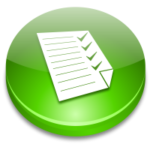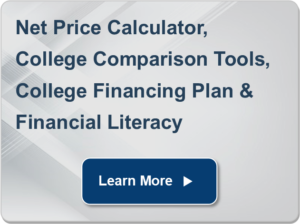Welcome to Bellevue College! Using your VA education benefits for the first time can be a little daunting, but we hope we can make the process as easy as possible for you. Below are some initial steps that will guide you through applying to Bellevue College, applying for your VA benefits, and ensuring you have everything in place before classes begin. As a veteran, you are entitled to a number of different benefits, including:
- Priority registration
- Extensions on tuition payment deadlines
- 25% tuition discount for honorably discharged, WA state residents
- Financial aid and enrollment assistance through our Veterans Resource Center
If you have any questions along the way, just ask and we’re happy to help!

Apply for your VA education benefits
- Learn about the different education benefits offered by the VA
- Apply Online
It may take up to 30 days for the VA to process your application. Once approved, the VA will mail you a Certificate of Eligibility (COE), which will be required for BC to process your benefits.

Apply for admission to Bellevue College
- Apply Online
- Your application may take one to two weeks to process. Once accepted, you will receive an email containing your ctcLink ID.

Create your BC email account (NetID)
Your NetID is your login information for email, computer labs, online classes, and much more! As soon as you receive your acceptance from BC with your ctcLink ID, you will need to create this login.

Complete a New Student Intake Form
The Veterans Resource Center is your primary resource for VA education benefits, financial aid, and enrollment information. In order to make sure you’re receiving the benefits available to you, it’s important that you register with this office and provide the necessary documents.

Submit college and military transcripts
Bellevue College is committed to providing you with credit for prior college training and military service. For a credit review, request official transcripts from your prior college(s) and/or military service, and submit a Transfer Credit Review request. Transcripts can be sent to:
Bellevue College
ATTN: Student Central/Enrollment Services U112
3000 Landerholm Circle SE
Bellevue, WA 98007-6484
- Evaluation request for college transcripts (Including CCAF)
- Evaluation request for Joint Services Transcript (JST)
- Requesting military transcripts:

Complete assessment testing or clear prerequisites
Many courses require placement into English or Math, or require you to show completion of these courses at a prior school. Be sure to get this process done early, to avoid any delay in registering for the classes you need. This is also important before meeting with an academic advisor, so that they can create as accurate a plan as possible for your program.

Complete New Student Orientation (NSO) and New Student Enrollment (NSE)
New Student Orientation (NSO) and New Student Enrollment (NSE) is required for all new to Bellevue College, degree-seeking students.
NSO helps you:
- Find a career or BC pathway based on your interests
- Find campus support services
- Learn how and when to pay for classes
- Understand the rules, and processes that make BC a safe, creative, and positive learning community.
NSE helps you:
- Find your program of study and degree requirements
- Learn how to search and enroll in classes
- Learn about expectations and college terms you will hear
- Understand college processes and how to be successful
*If you have prior college experience, please email orientation@bellevuecollege.edu to request waiving one or both of these requirements.

Register for classes & use your VA education benefits
After determining what classes you need to take, it’s time to register and request your VA benefits.
View: How to Enroll in Classes
After registering for your classes each quarter, you will need to submit an Enrollment Certification Request. This notifies the Veterans Resource Center that you have registered and would like to use your VA education benefits.
Last Updated February 7, 2024