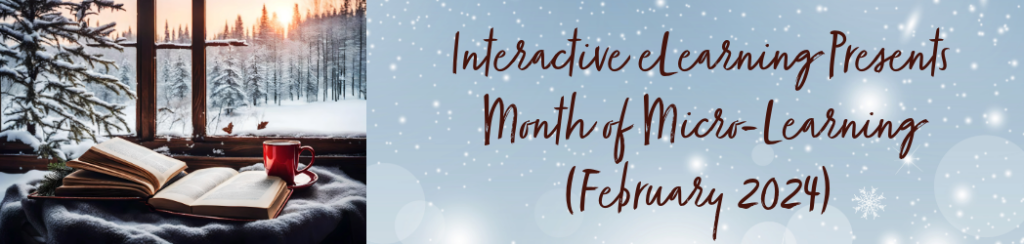
Here it is folks! Our Month of Microlearning (MoML) session – Winter edition all on Zoom. We are back again with our 30-minute workshops on a variety of digital teaching and learning topics. We have put together many interesting sessions, based on your feedback and by following the current technology trends in the field of education. Our session facilitators include eLearning consultants and faculty from Bellevue College.
Registration: Please register to participate in the sessions that you are interested in. When you register you will receive an email with the Zoom link for each session.
Participation: At the end of each session, you will have the opportunity to earn a digital badge that you can safe keep for your PD records.
MoML Schedule: Downloadable & Printable Calendar
Fun with Flip 
Facilitator: Amilee Roberge – Faculty A&H Division, eLearning Consultant

Date & Time: February 1st (Thursday) – 2:30pm – 3:00pm
Description: Want to make your teaching space more accessible and interactive? Come learn how video-based Flip (formerly Fligrid) can add that touch of spice and interest in discussions, student-annotated videos, portfolios, and more! Since Flip easily syncs with Canvas for smooth grading, what is not to love?
New Canvas Quizzes 
Facilitator: Morgan Olson – OETA Project Coordinator, Faculty Graphic Design Tombolo Institute

Date & Time: Feb 2nd – Friday – 2:00 – 2:30pm
Description: New Quizzes has been enabled in Canvas for almost a year now, are you using it? Morgan Olson (eLearning) will discuss some of the new options available with New Quizzes that are not available with Classic Quizzes. Then watch how easy it is to turn on and get started. At the conclusion of this workshop, you will leave with links to watch full training videos so you can start incorporating New Quizzes in your course today.
Topic: New CidiLabs 
Facilitator: Raji Sundar – Instructional Designer & Faculty Science Division

Date & Time: Feb 6th – Tuesday – 2:30 – 3:00pm
Description: The CidiLabs Design Tools got an upgrade and is now called CidiLabs DesignPLUS. If you are new to CidiLabs or are a seasoned user, you can create and style engaging Canvas content with the New CidiLabs DesignPLUS sidebar and take your course to the next level. In this session, Raji will show you how to call the DesignPLUS sidebar, make and save templates, and create interactive content with Accordions, Tabs, and Expanders. Join this session to see how you can transform a simple Canvas page into interactive and engaging content in a few minutes.
AI Syllabus Examples 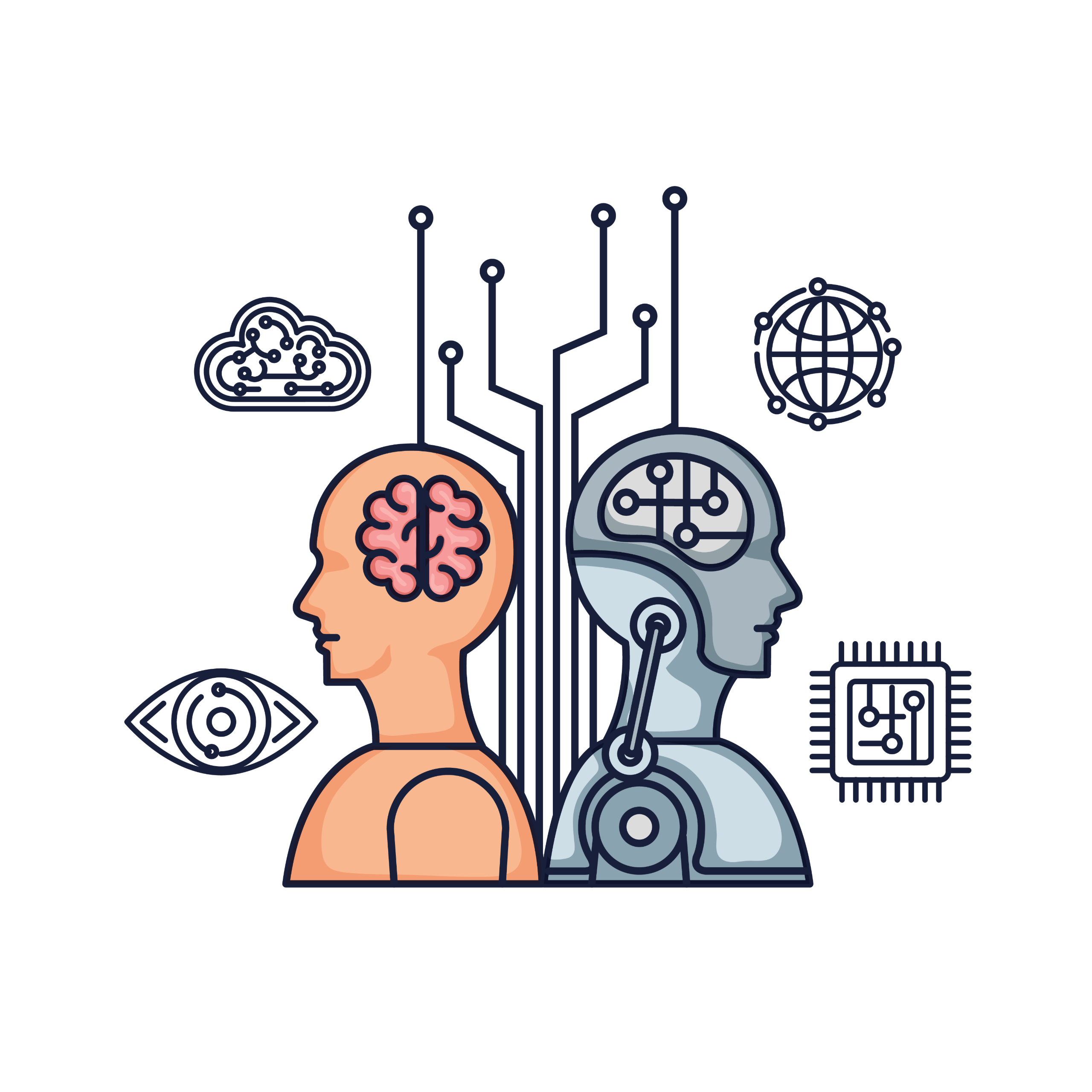
Facilitator: George Rowe – Instructional Designer, Faculty A&H Division

Date & Time: Feb 12th – Monday – 3:30 – 4:00pm
Description: Since the release of ChatGPT and other generative AI tools over a year ago, BC faculty have worked tirelessly to overhaul their course content and develop new policy for students. Whether eager to incorporate the use of generative AI in their courses or to prohibit its use and ‘AI-proof’ their content, faculty have developed effective strategies and adopted new approaches for responding to this new and disruptive technology. In this session, we will showcase several examples of how faculty have reduced threats and increased opportunities when it comes to the use of generative AI in their courses.
ADA Compliant Captions with Audiate 
Facilitator: Bernard Greenspan – Faculty Molecular Biosciences

Description: Audiate Software – 100% Accurate Captions & Reduced Editing Time. ADA-compliant captions on videos can take an enormous amount of effort, especially in technical areas. During this workshop you will learn how to reduce your video production time and get 100% accurate captions with Camtasia and Audiate software. Audiate produces a transcript of your audio track and allows you to actually edit the video from the transcript. You can remove hesitations, splice retakes, and edit the captions all in one session. Previous workshops have demonstrated the power of Camtasia, and Audiate takes it to the next level.
Date & Time: Feb 15th – Thursday – 2:30 – 3:00pm
Collaborate to Create engaging content on H5P- 
Facilitator: Elizabeth Zahrt Geib – Associate Director of Instructional Design, Faculty Social Sciences

Date & Time: Feb 20th – Tuesday – 2:00- 2:30pm
Description: If you’ve wanted to add more practice opportunities or formative assignments to your course, but feel limited by what’s available in Canvas, consider attending this workshop. We’ll look at some of the interactives that can be built directly in Canvas using H5P and discuss the process for working with a dedicated Instructional Designer to build this content.
Collaborate to Create engaging content on RISE – 
Facilitator: Ron Austin – Digital Learning & XR Lab Manager
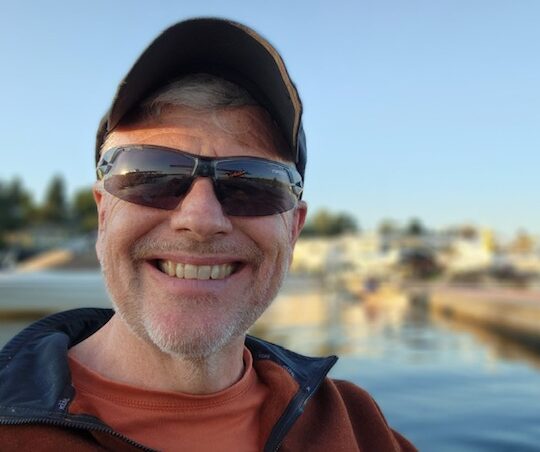
Date and Time: Feb 22nd – Thursday – 2:30 – 3:00pm
Description: Creating Better Learning with Articulate Rise. Say goodbye to boring Power Point slides and increase your student engagement with Articulate Rise! Rise is an authoring tool used by faculty and educators for workplace and higher educational training. Learn how eLearning can work with you, using this tool, to develop beautiful interactive content for your Canvas course.
GPS your Course 
Facilitator: Deborah Leblang – Modern Architecture & Design Instructor, eLearning Consultant

Date & Time: February 26th – Monday – 2:00 – 2:30pm
Description: Students often complain that it takes too much time to find what they need to do, rather than doing what needs to get done. In this interactive workshop, participants will explore design ideas to make it easier for students to navigate content and activities. We will look at examples of courses that utilize intentional navigation strategies and consider how to add these best practices to our own courses. We will also discuss ways to gather and apply real-time student feedback to improve the user’s experience.
Party with Padlet 
Facilitator: Jeremiah Allen – Faculty English Department

Date & Time: February 29th – Thursday – 2:30 – 3:00pm
Description: Increase Student Engagement with Padlet: First-Year Seminar courses use Padlet for in-person/hybrid and online modalities to create dynamic conversations between students. Students can easily share photos, files, videos, links, gifs, etc., alongside text-based discussions. Students find Padlet’s interface to be easy to use and visually appealing. What’s more, did you know Padlet can be easily embedded into any Canvas assignment? What’s more it’s easy to implement and helps you save time grading! Help students break out of the monotony of online learning by including Padlet in your Canvas shell and kiss those dry and transactional discussion posts goodbye!
Last Updated March 1, 2024
