Instructional video capture tool
Panopto is a cloud-based video capture tool for creating training and teaching presentations. It is provided by SBCTC eLearning for all WA state community and technical colleges. It is used within Canvas and makes recording or sharing your videos easier than ever.
Panopto Capture
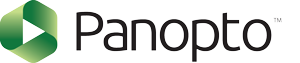
More information
View the video tutorial at the Panopo site as well as their written guides on Panopto Capture. Their seven minute videos goes into more detail that will help you step up your lecture recording game.
Recent Tutorials
- Panopto Creator Training for SBCTC 3/19/2020
- Run meetings in Zoom and keep recordings in Panopto
- Zoom-to-Panopto 2: Class Recordings to Class Folder
Quick Guide Tutorials
- Getting started with Panopto
- Create Button
- Install Panopto for Windows
- Recording with Panopto for Windows
- Install Panopto for Mac
- Recording with Panopto for Mac
- Edit a Video
- Share your Video
- Folder Management
- Embed a YouTube Video into a Panopto Video
First Time Using Panopto
- Log in to Canvas.
- Click on Settings
- Go to the Navigation Tab
- Select Panopto Recorder and unhide by dragging the tool in the menu above.
- Save.
- You will now see Panopto in the left navigation.
Captioning with Panopto
Frequently Asked Questions (FAQs) About Video Captioning, created by Panopto
ASR (automatic speech recognition) Generated Captions to a Video
ASR captions are now automated. When a Zoom recording is saved to the Panopto cloud, all recordings will be auto captioned after a video has been uploaded and processed. Below, please find the target completion times for the captions.
Is there a place on campus where I can make recordings?
Yes, We have a room dedicated for recording your videos in the BC Library, Studio Q. Studio Q (D126-Q) is a video capture room with a light-board, camera, and mic setup. The campus is currently closed due to COVID restrictions, but upon reopening you can book a room to use the recording equipment.
Last Updated June 21, 2021
