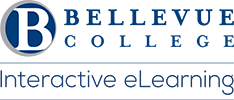Canvas is the Learning Management System, LMS used by Bellevue College.
Step 1: Open the Bellevue College website.
Step 2: Students can log in to Canvas several ways here are four on the Bellevue College main page.
- From the Bellevue College main page click the search icon.

- From the Bellevue College main page under Current Students, click Explore Canvas.
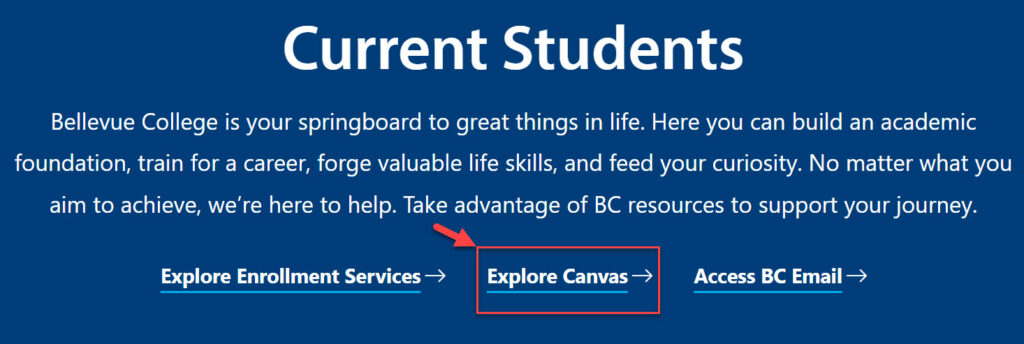
- From the Bellevue College main page under Information for, click Current Students.
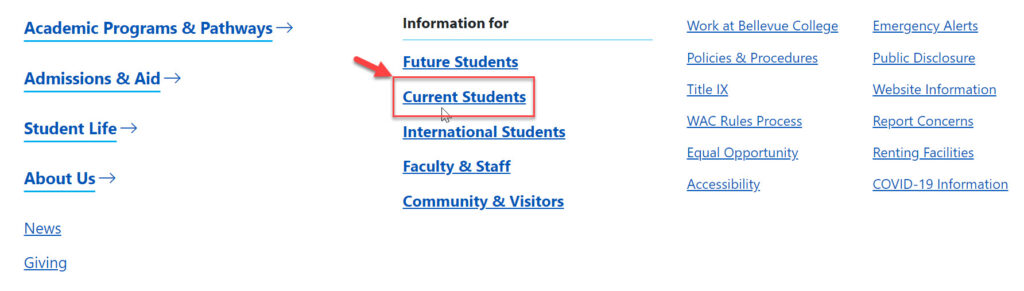
- From the Bellevue College main page scroll to Tech Resources then click Explore eLearning & Canvas.
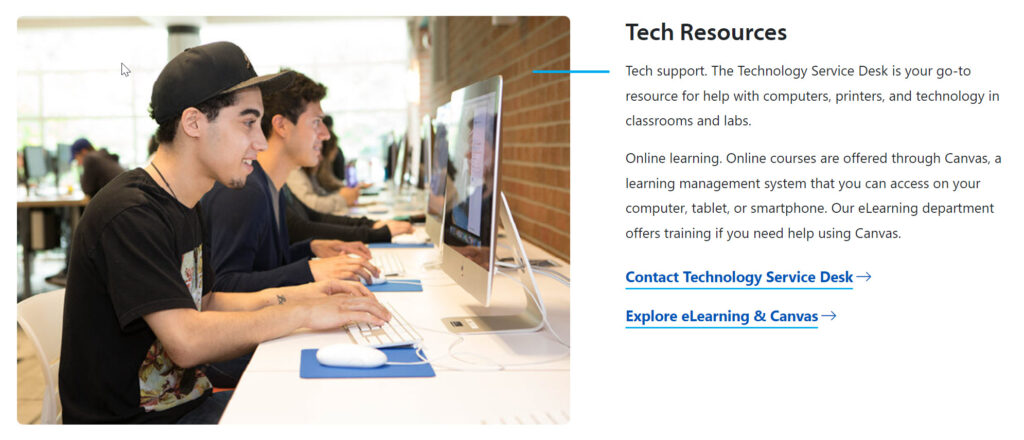
Step 3: Click Log in to Canvas.

Step 4: Enter your NetID and your password.
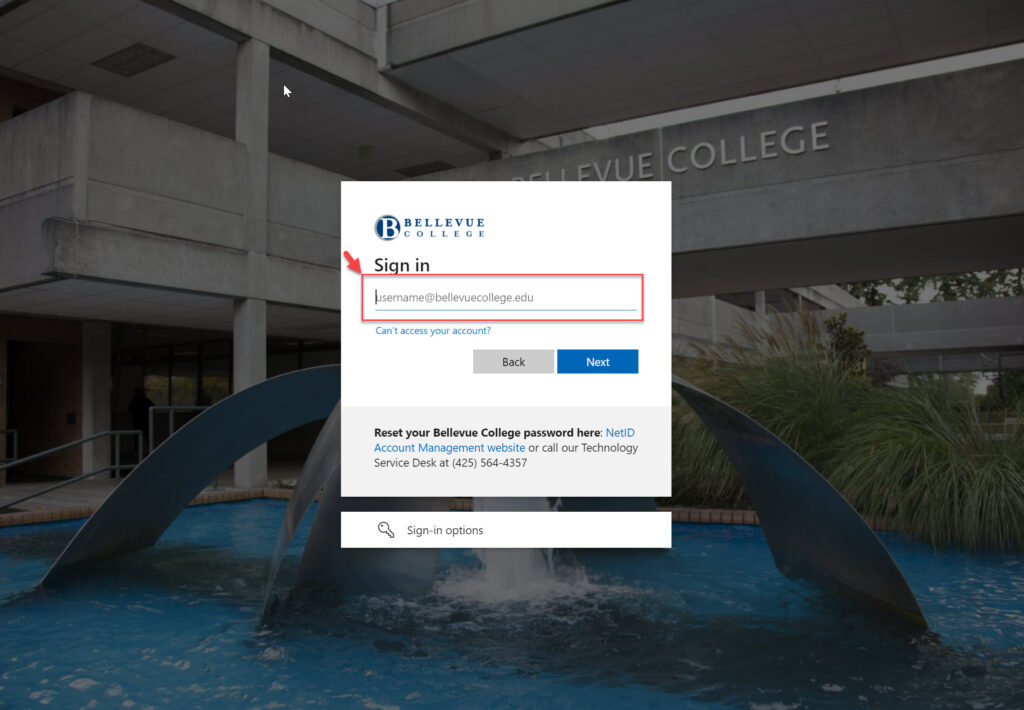
Notes:
- You can also bookmark the direct Bellevue College Canvas link: bc.instructure.com
- This can be used to directly log in to Bellevue College Canvas without starting from the Bellevue College website.
Last Updated February 28, 2025