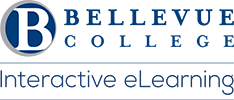Canvas by Instructure is the learning management system (LMS) used at Bellevue College to enhance your educational experience. As a Bellevue College student, you’ll use Canvas to access your course materials, submit assignments, check your grades, and communicate with your professors and classmates. The platform’s user-friendly interface makes it easy to navigate through your courses, participate in discussions, and collaborate on group projects. The platform allows you to submit assignments online, track due dates, and receive feedback from your instructors, helping you stay on top of your coursework. You can check your grades and monitor your academic progress throughout the semester. Canvas also facilitates communication with your professors and classmates, enabling you to participate in discussions and collaborate on group projects. Additionally, the integrated calendar helps you keep track of important dates and deadlines, while the Canvas mobile app ensures you can manage your coursework on the go.
These resources are designed to make your learning experience more efficient and organized, helping you succeed in your studies at Bellevue College.
Student Guide
The Canvas Student Guide has hundreds of articles that answer many questions that relate to using the Canvas interface as a student. The articles include embedded videos.
Getting Started
Getting Started provides answers to some general questions about Canvas, and links to resources to help you be comfortable with Canvas.
Canvas Student Android Guide
The Canvas Student Android Guide includes General Information, App Settings, App Features, Course Features, and Assignments.
Canvas Student IOS Student
The Canvas Student Android Guide includes General Information, App Settings, App Features, Course Features, and Assignments.
Last Updated April 28, 2025