Tips on Applying for Jobs at Bellevue College
On this page you can find a few tips for navigating the Bellevue College (BC) recruitment system to prepare and submit a complete and comprehensive application, resume, cover letter/letter of interest, and other required documents. You will also find some suggestions to make sure that your application packet is well-organized, along with what you can expect from the general application and recruitment process.

BC’s recruitment system works best with the Chrome browser. It also works with the Safari browser on iPhone and MAC units.
At BC, we categorize the jobs into five (5) different groups:
- Classified: Staff positions that have overtime, and are normally represented by unions, the Washington Federation of State Employees Higher Education (WFSE-HE) or Washington Public Employee Association of Higher Education (WPEA-HE).
- Faculty: Positions as an instructor (may include advising responsibilities), a librarian, or a counselor. Faculty positions are represented by Bellevue College Association of Higher Education (BCAHE) union.
- Exempt: Staff positions that are exempt from overtime and paid a salary.
- Student Employment: Qualified students can work up to 19 hours/week while completing their education.
- Hourly Support Staff: Part-time staff positions and expected to NOT be eligible for benefits.
Every person has developed many skills throughout their life that they can use and contribute to the College community. Think outside the box and look closely at what’s needed for each position. Higher education experience is not required for most BC job openings.
- Be sure to read the Minimum Qualifications. These are not flexible, and indicate the knowledge, skills, abilities and experiences needed for the position.
- Consider the posted salary/hourly rate to ensure you are satisfied with the range of salary/hourly rate posted before you apply.
- Do your best to submit your application before the “first consideration date.” While full time BC job openings generally accept applications until the positions are filled, there can be a date indicating when applications are due to receive first consideration.
Before applying for the position, you should understand its application guidelines and required documents.
- “How to Apply”: Carefully review the list of documents required for your application in this section. All documents listed must to be submitted to be considered for the position. Collect all of the information that you will need to apply for a position. This may include your resume/CV, cover letter, diversity statement, educational credentials transcripts, degrees, licenses, etc., and anything else that might be relevant to the positions for which you are interested.
- Attachment: Upload your documents and ensure that you select the correct Attachment Type. Selecting an incorrect Attachment Type may lead to the system not processing all of the required documents as “submitted,” deeming it an incomplete application and thereby eliminating you from the pool of applicants.
- Be sure to take time on your cover letter. The cover letter is your chance to explain why you are the best candidate because your experiences and skills match the job opening.
- Use the language in the job openings as a guide as you outline how your experiences align with the expectations for the position. Consider having someone else proofread your letter to make sure you don’t have any typing and grammatical errors. Be thorough, but brief.
- If possible, submit your materials in a PDF format to reduce formatting issues.
- Ensure that your transcripts show that a degree was awarded or conferred. If completion of a degree is still imminent, then make sure you are clear in your Resume/CV or Cover Letter, and do not list it as your highest level of education completed.
- Unofficial transcripts are acceptable. If it is a completed degree, make sure the transcript states that the degree was awarded or conferred.
- Foreign degrees are acceptable provided they show that a degree was awarded or conferred. To make sure that you are given proper credit for your foreign degree, it is often helpful to have the degree translated and confirmed by an independent service that it has an equivalency to a U.S. Associates, Bachelor’s, Master’s or other degree levels.
- If a job requires that you demonstrate completion of a specific number of hours in a certain discipline, be sure to attach the transcript pages that confirm those hours.
- You do not need to upload high school transcripts or your GED for your application. However, please keep in mind that a supervisor may request a copy at the time of hire.
- All documentation that verifies education and semester hours completed will need to be electronically attached (uploaded) to your application at the time you apply. If you need to upload any documents after you initially applied for a position, then you will need to withdraw the previous submission and reapply.
- Employment Questionnaires: It is very important you take the time to answer each question. Human Resources uses these questions to analyze whether or not you meet the minimum qualifications listed in the job announcement.
Below are the steps to follow in order to complete the Bellevue College online job application:
- Once you have all your documents in order, it takes between 10 to 30 minutes to complete the online application process.
- BC’s recruitment system works best with the Chrome browser. It also works with the Safari browser on iPhone and MAC units.
- There is an option to ‘Save as Draft’ if you would like to take a break and continue the process at a later time.
- The ‘Previous’ button lets you navigate to any of the previous pages you have filled out and you can edit information till you are satisfied with the application.
- The ‘Next’ button will take you to the next page to be filled out. If there is an error in the page it will not allow you to move forward until the error is rectified or the required information is filled out.

External Applicants / Non-Bellevue College Employees: Follow these instructions to apply for open positions.
- To view and apply for jobs at Bellevue College enter https://www.bellevuecollege.edu/jobs/ in your browser or click on the link.
- On the Job Search Resources page, click on ‘Job Opportunities at Bellevue College.’
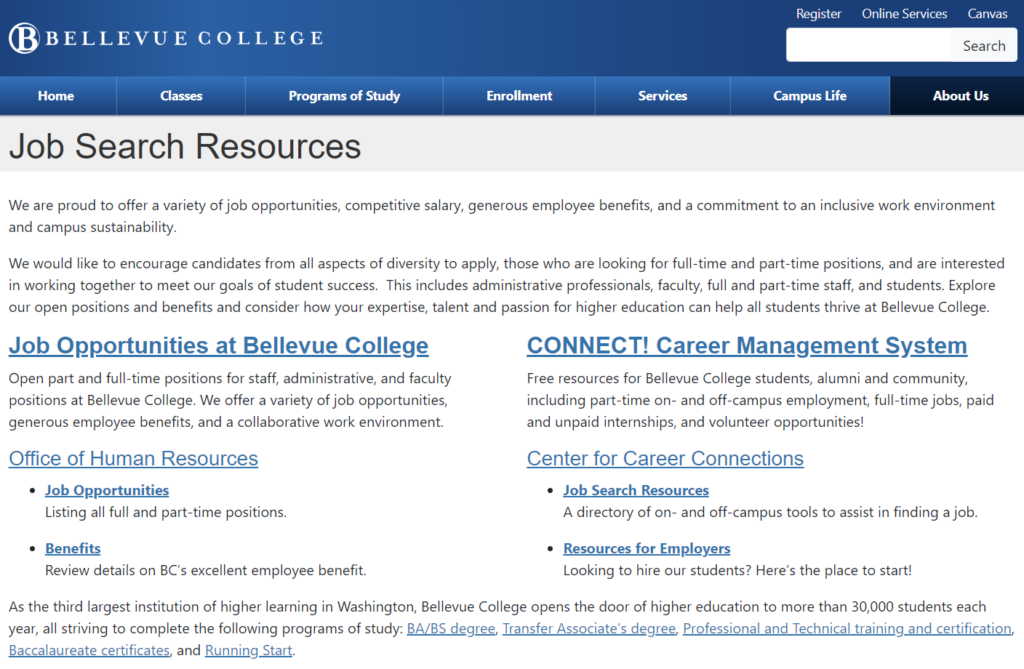
NOTE:
Students: Follow step 1 and then click on the CONNECT! Career Management System link on the right side of the page. This is a free resource for Bellevue College students, alumni and community that include part-time on- and off-campus employment, full-time off-campus jobs, paid and unpaid internships, and volunteer opportunities!
The following link https://www.bellevuecollege.edu/careers/ will bring you to the Center for Career Connections & The Women’s Center @ Bellevue College.
- Once you arrive at the page as the screenshot below, click on ‘View All Jobs’ link. A list of available positions at Bellevue College will be displayed. Click on the job you wish to apply.
- An account does not need to be created to browse through the job postings. However, to apply for a position, an applicant must first create an account or ‘Sign in’ to a previously created account.
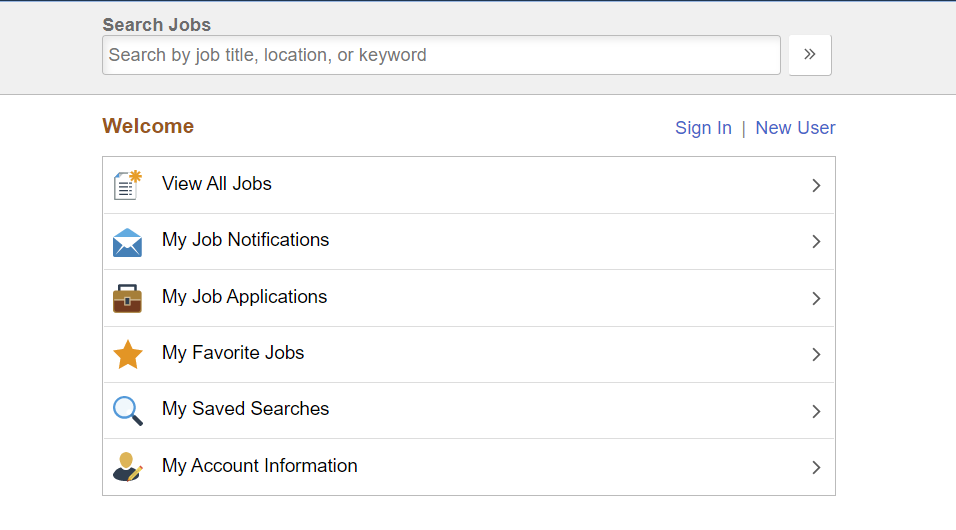
- If you are a new user, i.e. you have not created a user name and password or applied to a job before; click ‘New User’ on the top right-hand corner. If you are a returning applicant, which means you have an account with Bellevue College or any of the other Washington State community colleges, and have applied for a position before or applied for and saved an application as draft; click ‘Sign In’ on the top right-hand corner.
- Fill out all the details to create your account. Click ‘Register’.
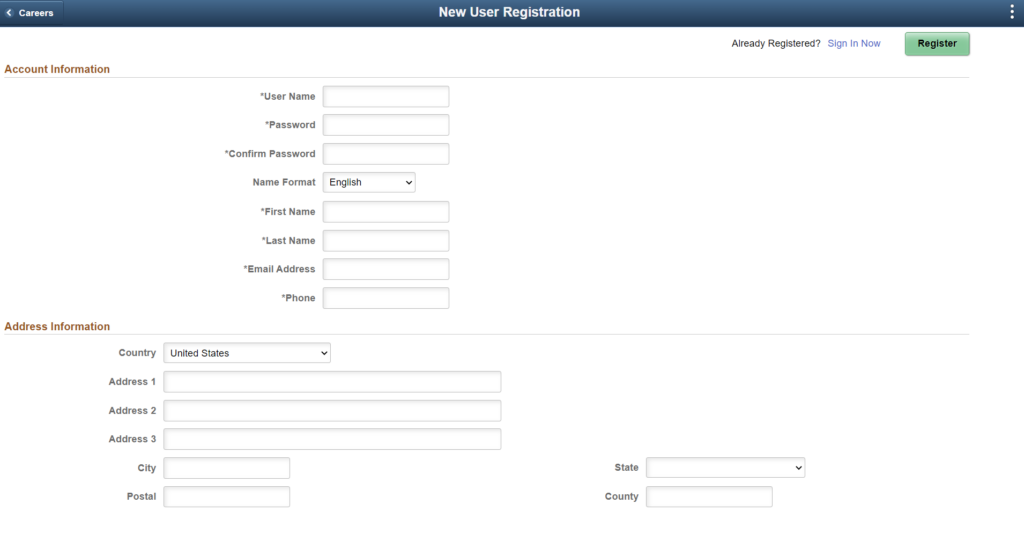
NOTE: While creating the password for your account, you may notice that when you hit the Tab key on your keyboard, the number of dots shown in the password field do not match the number of the alpha numeric password you just created. The system automatically prepopulates this field. This is okay! Please continue with the process.
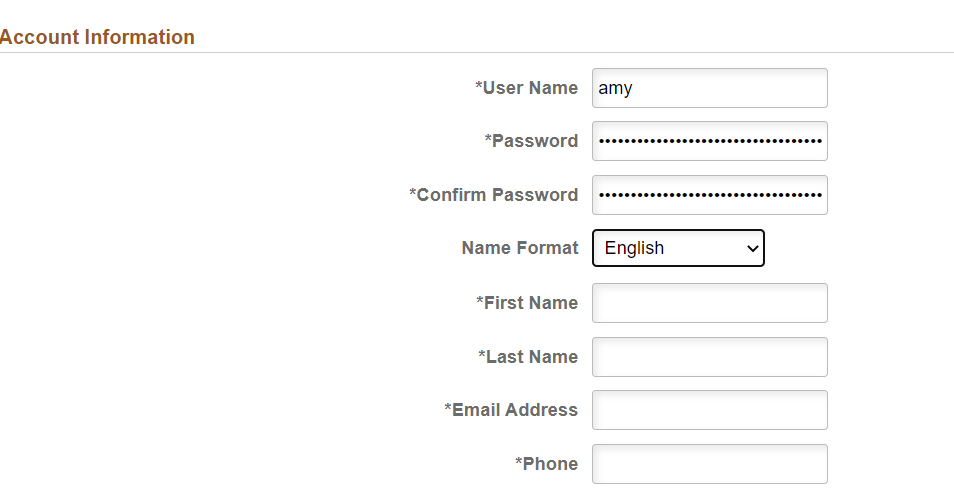
- After you open the job that you would like to apply, click “Apply for Job” button at the top of the right corner to of the page to start the application process. Notice the numbered application steps shown on the left-hand side of the page. You need to complete the application page of each step in order to advance to the next steps.
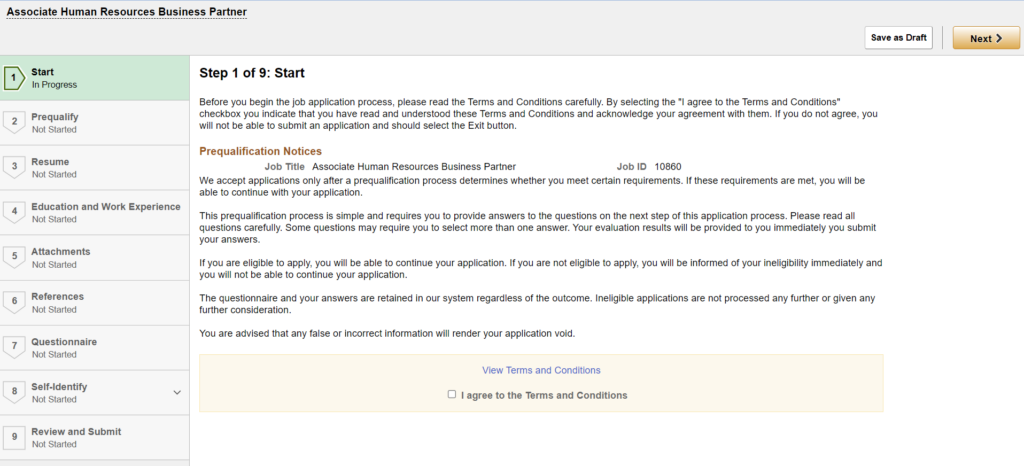
- The ‘I agree to the Terms and Conditions’ box must be populated to proceed to the next page.
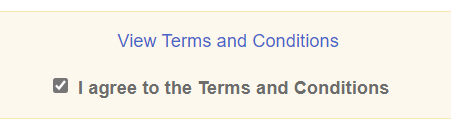
- In step 5 of the application process, when uploading your documents, ensure that you select the correct ‘Attachment Type’. Selecting an incorrect attachment type may lead to your application being dropped. The system will consider that all required documents were not submitted, deeming it an incomplete application; thus, eliminating you from the pool of applicants.
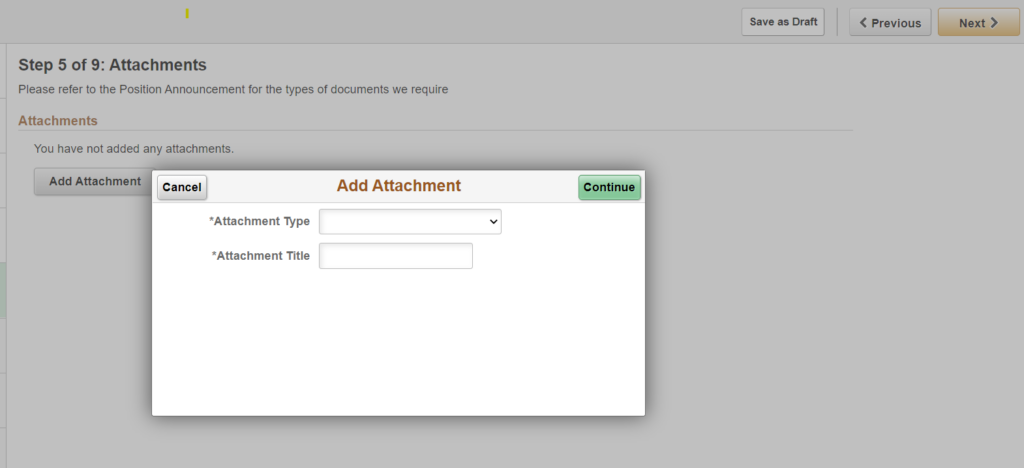
For example: If a diversity statement needs to be uploaded; select ‘Diversity Statement’ from the drop-down menu and then attach the file. DO NOT select Other as attachment type if a specific document has been listed as required in the job opening.
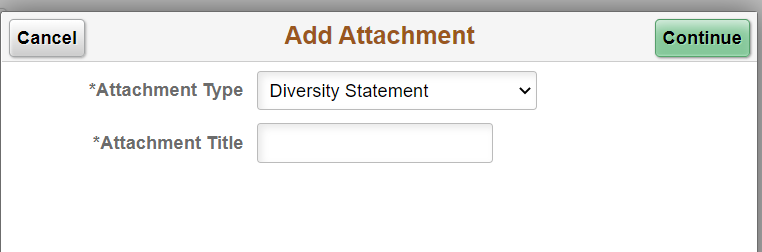
- Complete all nine (9) steps; review everything carefully. Once you have hit Submit, the application cannot be modified. If you need to revise something in an application that you have already submitted, you would need to withdraw your application and resubmit a new one.
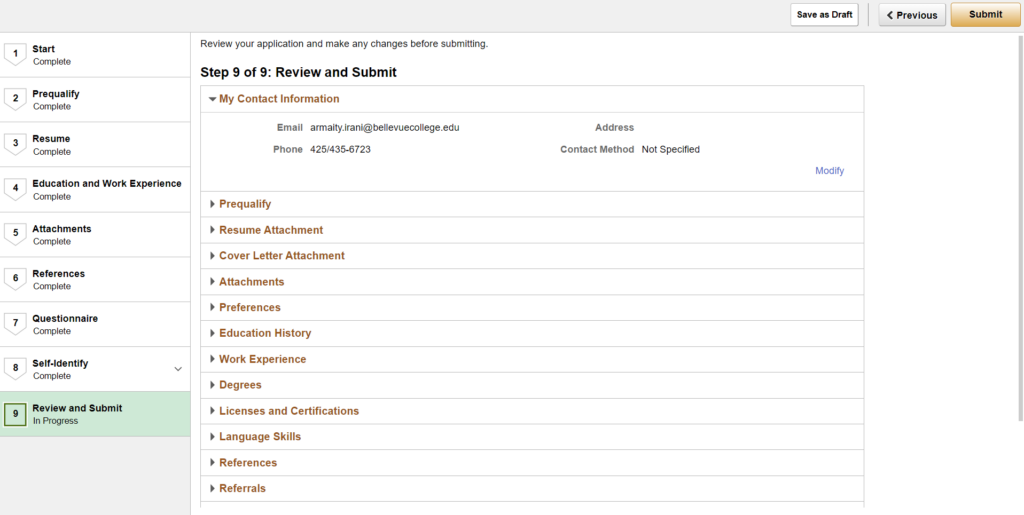
Below are the steps to follow in order to complete the Bellevue College online job application:
- Once you have all your documents in order, it takes between 10 to 30 minutes to complete the online application process.
- BC’s recruitment system works best with the Chrome browser. It also works with the Safari browser on iPhone and MAC units.
- There is an option to ‘Save as Draft’ if you would like to take a break and continue the process at a later time.
- The ‘Previous’ button lets you navigate to any of the previous pages you have filled out and you can edit information till you are satisfied with the application.
- The ‘Next’ button will take you to the next page to be filled out. If there is an error in the page it will not allow you to move forward until the error is rectified or the required information is filled out.

- Log into ctcLink with your credentials. Click on the HCM Self-Service link.
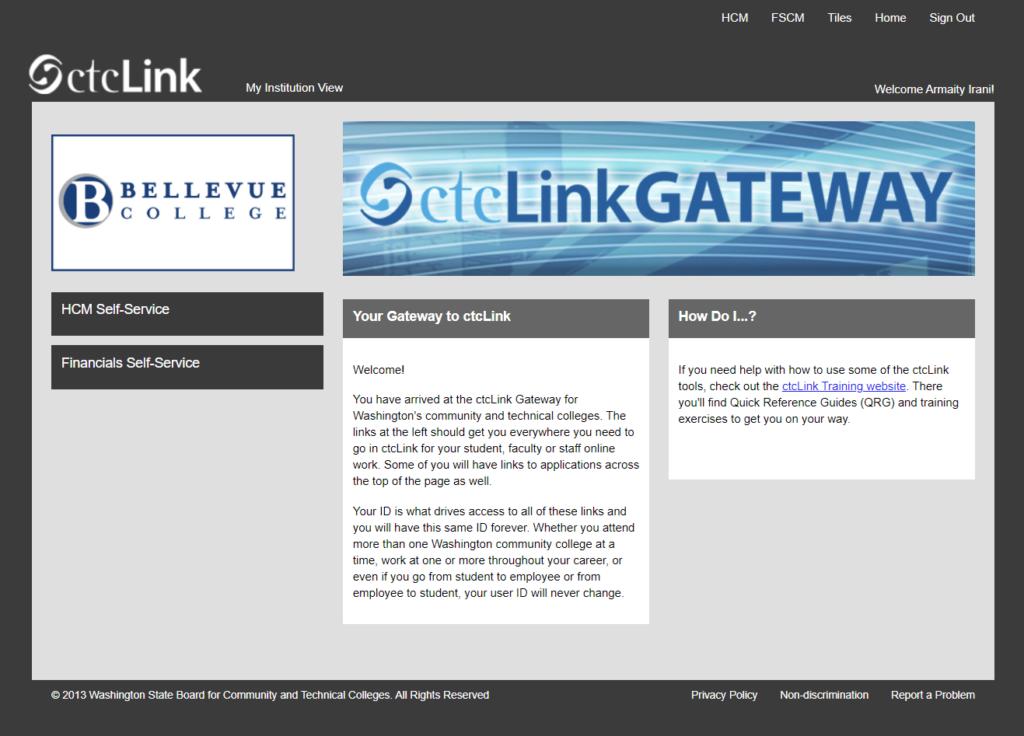
- Under the Employee Self-Service homepage, click on Bellevue Careers tile.
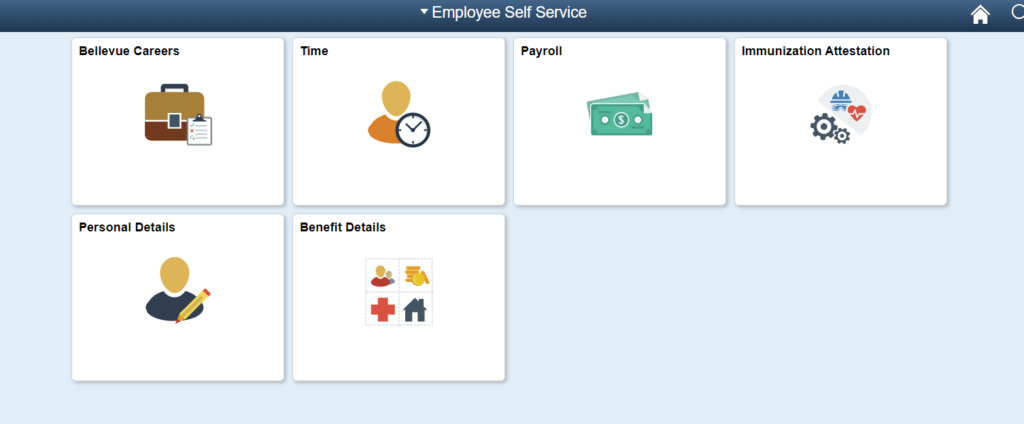
- This will bring you to the Careers page. Click on ‘View All Jobs’ to view available positions and apply for the position you are interested in. Continue with instructions numbers #7 through #10 in External Applicant section above to complete your application.
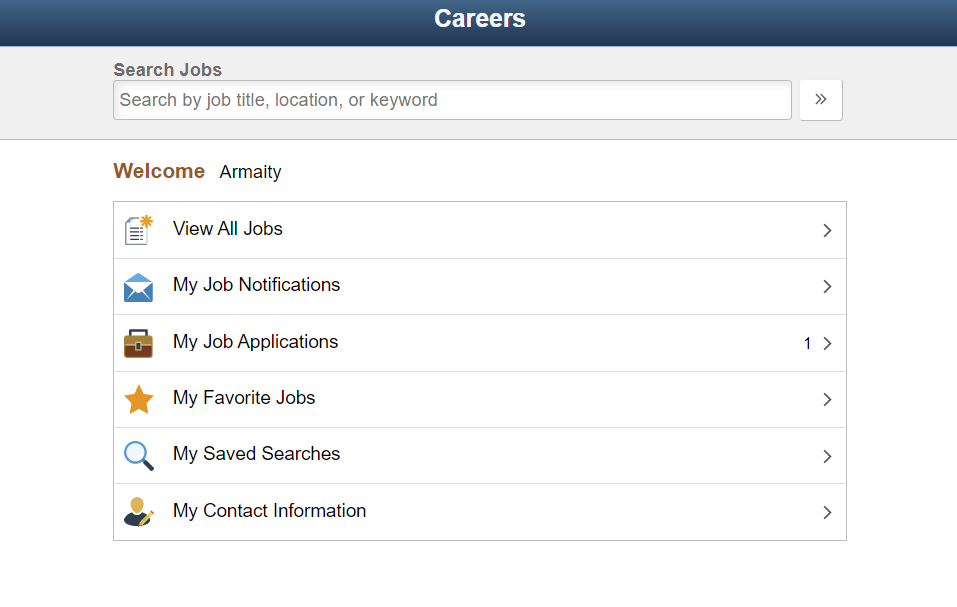
In some cases, you may find that you want to withdraw an application that you have submitted. For example: you found errors in your application, or perhaps you are no longer pursuing the position, or other reasons.
- On the Careers page, Sign-in into the Job portal. Then click on the My Job Applications link.
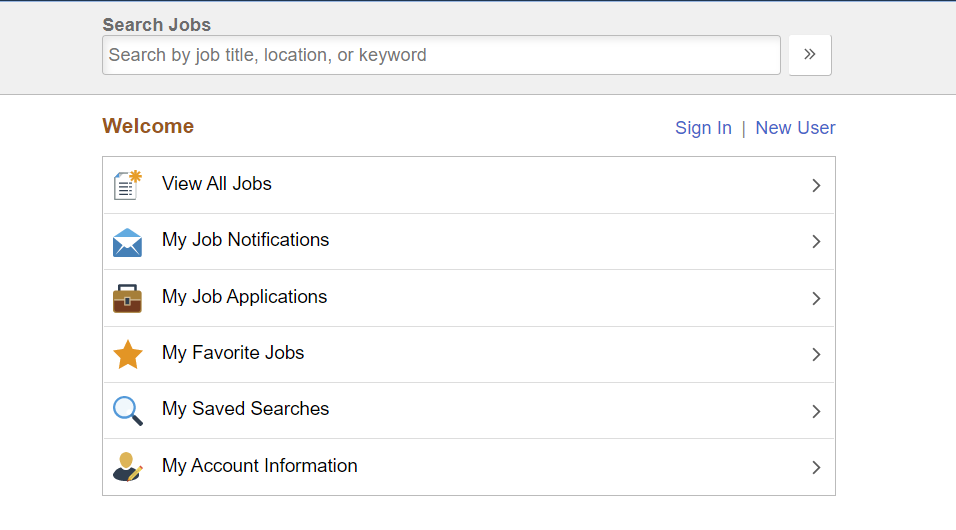
- Click on the ‘Withdraw’ button to withdraw the application.
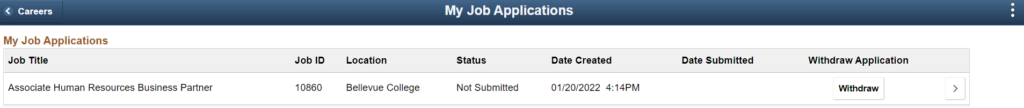
- You can now follow the steps described in the Apply for Open Positions section to submit a new application.
Bellevue College uses an applicant tracking system to notify applicants of the status of their applications. These notifications will be sent to your email address containing any status updates about your application. In addition to system notifications, applicants selected for interview may be contacted and notified directly by Hiring Managers and members of the Screening Committee. At BC, Hiring Managers make decisions on the position, and Screening Committees assist them in reviewing applications and conducting interviews.
Pre-Interview:
- Do some research on Bellevue College before the interview. Read as much as you can on the Bellevue College website.
- As you do your research, take notes and write some questions that you may have. You may be able to ask some of these questions during your interview.
- If you are told in advance who is participating in your interview, do a little research on those persons, so you know who they are and what they do at the College.
Interview:
- There are phone interview and in-person or virtual interview at BC.
- You may be asked to do a phone interview first. This is a great opportunity to answer a few questions to let the committee know your skill set. Be ready to speak in a quiet place, where you won’t be interrupted. Be sure to be available 10 minutes before your interview.
- For an in-person interview, know where to park and how to get from parking lot to the building.
- Test your browser and internet connection before video/Zoom interview. Make sure you have video, speaker and microphone. If you use cellphone for the video/Zoom interview, make sure to position the phone at an appropriate height and distance.
- Breathe. It’s okay to be nervous. Just remember we’ve all been through this same process, too.
- Be sure to ask your questions (from your research) if the committee provides time for you to ask them. Then listen carefully to the answers.
- There may be a built-in time during the interview day for you to meet members of the department. This is a non-interview session for your potential future coworkers to find out what you will bring to the position and for you to find out what does it like to work in the department.
- There may be a built-in time during the interview day for you to tour the campus. This is a non-interview session where you can find out about various resources available on campus.
After the interview
- Reference, Background and Sexual Misconduct Checks: Prior to an official employment offer, BC is required to ask final applicants to release authorization for references, background and sexual misconduct checks. Make sure to respond to the notice within three (3) business days.
- Check frequently in your inbox, spam, junk, clutter email folders for any communication regarding the next steps from Bellevue College and our background check partners.
- Have patience. Sometimes, it takes a while for the next step of the process. It’s not unusual for reference checks to take a long time, maybe even a couple weeks, especially during busy times.
- While you’re waiting, decide if you want the job. If you get the offer call, you will want to have an answer ready.
Getting the Offer
- We will make an offer to you that is within the range of the amount posted. For example, if the posted salary range was $45,000-$50,000, then our offer can be any amount within that range. We are open to negotiate salary, however, there may be various factors that limit what we can offer.
- If you need an official written offer letter, ask for one.
- If you need time to further consider the offer, thank the caller and ask if it’s okay to get back to them in a day or two. Then be sure to respond to the caller with your answer in a timely way.
Accepting the Offer
- Start Date: If you accept the offer, you should discuss about your start date with the person who made you the offer. Bellevue College starts new employees on the 1st and the 16th of the month. If the 1st or the 16th falls on a weekend or holiday, then it will be the next business day. We understand that you need to give your current employer notice, and will work with you for a smooth transition.
- New Hire paperwork: You will need to come in to the HR office to fill out or verify paperwork, including the I-9 paperwork where you must show proof of your identity and work eligibility.
- First Day: Ask the Hiring Manager about parking on your first day of work, so that you don’t get a ticket on your first day.
- If you are a current employee in a Washington state agency or higher education, you may be able to transfer some of your leave balances to Bellevue College. Ask HR about your specific situation.
Questions?
If you have questions or need help with filling out your application please feel free to reach out to the Human Resource Recruiting team at jobs@bellevuecollege.edu.
