Admissions Process
At Bellevue College, we believe that everyone should have access to a life-changing education. That’s why we’re an open admissions institution. If you’re ready to turn your life in an exciting new direction, apply now.

No Matter What Your Background, You Are Welcome Here

Start by applying for admission, even if you’re only taking one course.
Use the academic calendar to find important dates and deadlines for each quarter.
If you’re an undocumented immigrant, rest assured that we safeguard your privacy. We only ask about immigration status to see if you qualify for the resident tuition rate.
Apply Now
Take the first step!
It just takes about 10 minutes to complete the online application. You only pay the application fee when you’re ready to pay tuition for your first quarter.
Ready to apply? Here’s how:
- Set up an account.
First, set up your account using the Washington State online admission application. - Complete the application.
- A step-by-step guide makes the process easy.
- On your application choose “Transfer” if you have or are attending another college, or choose “First-year” if this is your first time attending college.
- Take the next steps.
Have you previously attended Bellevue College?
If it’s been more than a year (4 quarters) since you last enrolled, complete a term activation request form. This will allow us to reactivate your account.
Most returning students don’t need to reapply for admission, but there are exceptions. Plan to reapply if any of the following pertain to you:
- Applied before 2019 and never enrolled in courses
- Last enrolled in courses before 2015
- Were enrolled in any of these programs:
- Non-credit community or continuing education courses
- College in the High School
- Career and Technical Education (CTE), formerly known as Tech Prep
- Running Start, 2019 or earlier
- Career Education Options (CEO), 2021 or earlier
Are you a citizen of a country other than the United States? If so, apply for admission as an international student.
Interested in Non-Credit Classes?
You don’t need to fill out the general admission application if you’re taking non-credit classes offered through Community Education or the Tombolo Institute.
Programs with Additional Requirements
Some academic programs may also ask you to complete a program-specific application or provide additional info. Check the list below to see if your program has additional requirements.
Every bachelor’s degree program at Bellevue College asks for additional materials when you apply. Find out what you’ll need for your program.
- Applied Accounting, BAS
- Business Management and Technology, BAS
- Computer Science, BS
- Cybersecurity, BAS
- Data Management and Analysis, BAS
- Digital Marketing, BAS
- Health and Wellness, BAS
- Healthcare Informatics, BAS
- Healthcare Management and Leadership, BAS
- Interior Design, BAA
- Molecular Biosciences, BAS
- Nursing, RN to BSN, BS
- Radiation and Imaging Sciences, BAS
- Software Development, BAS
The Basic and Transitional Studies Department (BaTS) works to build your skills in math and English. Whether you aim to master the basics or prepare for college level classes, we can help.
Our programs empower you to achieve new heights in school, the workplace, and the community. They prepare you to become a leader.
BaTS programs serve students with a wide range of backgrounds and education levels. They can help you to:
- Learn English as a second language (ESL)
- Prepare for college
- Earn a college certificate
- Earn a high school diploma
- Prepare for the GED®
- Build workplace skills
Do you want to earn college credit while you’re in high school? Are you hoping to complete courses for your high school diploma? Perhaps you’d like to start college as a freshman before age 18.
You can do all of these things at Bellevue College.
Center for High School Programs
The Center for High School Programs is the place to start if you plan to:
- earn college credit while in high school, or
- return to high school to earn your diploma
The Center offers the following programs:
- Running Start
- College in the High School
- Career Education Options
- Youth High School Completion program (for students ages 16–20)
- Pacific NW College Credit
Under the Age of 18 Admission
Qualifying for admission
If you are under 18, you may be admitted to Bellevue College if any one of the following is true:
- You are 16 or 17 years old
- You are in the 11th or 12th grade
- You are under 16 and in the 9th or 10th grade, but can show unique circumstances that justify early admission
How to apply
Follow this process if all of the following apply to you:
- Under the age of 18
- Attending high school or home-schooled and working at a high school grade level
- Not enrolled in a Bellevue College high school program, except for Summer Quarter
If you have completed high school or plan to complete it before you start classes, use the general admission application.
Student Central is Here to Help!
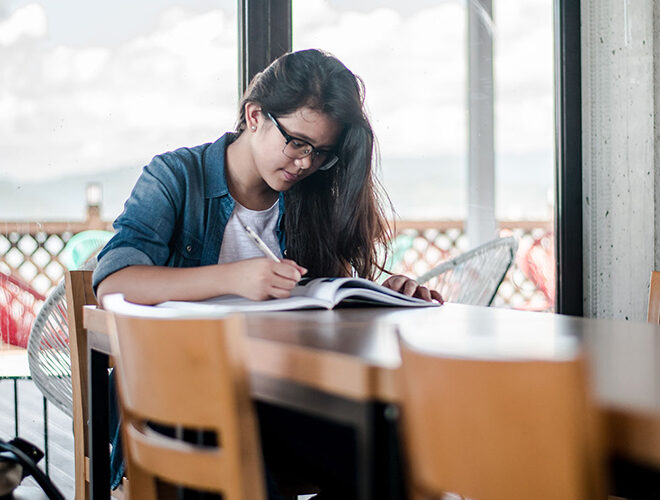
Student Central
Student Central is an essential resource hub that provides a wide range of support services.
Services & Resources
- Financial Aid for Parents & Guardians
- Paying Tuition for Parents and Guardians
- Student Records and Information
- Tips for parents and guardians
Want to know the status of your application, inquiry, or request?
Visit the Student Central Dashboard. It displays timelines for reviewing such items, so you’ll know where yours stands.
