VeriCite will be discontinued at the end of the summer quarter. It will be replaced with a similar tool called SimCheck.
Plagiarism tool
VeriCite is the plagiarism used at the college – VeriCite – https://www.vericite.com/. This VeriCite link now takes you to the Turnitin site as Turnitin has purchased VeriCite. Our contract has not changed and we still have the same contract as before. The tool is still called VeriCite.
VeriCite has joined Turnitin. You can read about the merger in this press release.
VeriCite native integrations with Canvas
VeriCite now has the “native integration” in place. This native integration will closely integrate VeriCite reports with the grading and feedback tools in Canvas. This native integration allows instructors to use VeriCite and the SpeedGrader together.
VeriCite/Canvas Instructor Guide
- Canvas VeriCite Instructor Guide – Coming Soon.
Videos
Grading a VeriCite assignment in Canvas
Canvas assignment submission tutorial for Students
Support
Support for the VeriCite will be provided by the eLearning Department & Media Center in D140.
Adding VeriCite when creating an Assignment
- When creating an Assignment, under More Options, under Submission Type, select Online
- Check the box to select File Uploads, and make sure check the box to Enable VeriCite Submissions.
- Select the Advanced VeriCite Settings to set the View options for Students. The default is immediately.
Note: Immediately can mean 5 minutes or an hour or more, depending on the number of papers in our system that need
to be checked.
Exclude Quoted Material – By default, VeriCite will not perform matching for items in quotes.
Excluded Self Plagiarism – By default, when a student turns in papers in the Same Canvas Course, they are not matched against their other submissions in that course.
Store submission in Institutional Index – By default, when a student submits a paper a copy goes into BC’s VeriCite index/repository and compared to other VeriCite submissions at BC. If you wanted a VeriCite assignment to be a draft, where the student’s submissions are not placed in the index, then Uncheck this option.
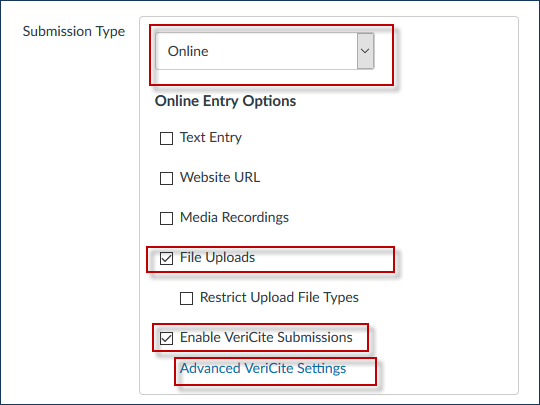
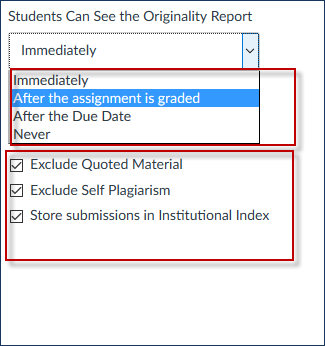
Which other Colleges/Universities use VeriCite?
- VeriCite content page at University of Washington
- Colorado State University VeriCite information page
- VeriCite integration with Canvas from Colorado State University
Can VeriCite be used for Group Assignments?
(submitted by Keith Rowley – IBIT Faculty)
VeriCite is not available currently for Group Assignments.
It is feature request and will be available in the future. Currently VeriCite exists as an LTI integration(External tool integrations). Canvas does not allow group assignments for external tool integrations. You can see that when you select the external tool option while editing the assignment, the group assignment options go away.
VeriCite has been working on an internal integration with Canvas which is almost ready and will be available with the group options. We are in the final stages and are waiting for Instructure to QA and release our code. However, we do not have a specific timeline from Canvas.
Which document types does VeriCite accept when uploading a Assignment Submission?
(submitted by Keith Rowley – IBIT Faculty)
Students may upload Microsoft Word documents with a .docx or a .doc extension. VeriCite will also accept text files with a .rtf or .txt extension. Any other format will not be accepted by VeriCite. Files uploaded also cannot be in a zipped format.
Supported file types:
- .docx (Word document)
- .doc (Word 97-2003 document)
- .rtf (Rich Text Format)
- .txt (text)
Last Updated November 2, 2020
