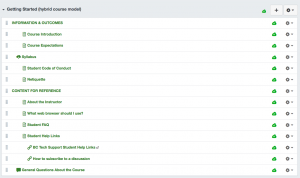 Why use a Getting Started Module?
Why use a Getting Started Module?
Simple: to help students engage with a course. The Getting Started Module is an entry point for students in the course–whether hybrid or online. BC Connect has developed a Getting Started Module template for Canvas courses.
What is this Getting Started Module?
A brief video is available on YouTube that explains this particular Getting Started Module and how it functions. Watch the video before you download the module.
Download the Module template and add it to a Canvas course
- Check out the Canvas Public Course where this module is published.
- Download the Getting Started Module
- Log in to the Canvas course you wish to add the Getting Started Module to.
- Go to Settings and select Import Content Into this Course
- Select the Getting Started Module from the downloads folder on your computer
- Upload the .imscc file
- Adjust the content of the pages and the syllabus to be specific to your course.
Check out the Canvas Public Course where this module is published.
Last Updated November 2, 2018
