Official Communications
BC has developed the following guidelines which must be observed in relation to official BC communications.

Stationery
Bellevue College stationery should be used for business correspondence. BC stationery includes letterhead, envelopes, and business cards. Other BC branded collateral includes notecards, event tickets, room signs, name tents, mailing labels, pocket folders, and more. For all BC-branded materials, submit a request via Request Center to Printing Services or call 425-564-2974 with additional questions.
When composing a letter on official letterhead, consider the following:
- body text should be black
- preferred point size is 11 – minimum point size of 10
- Calibri is the preferred font – do not use a decorative, script, or handwriting font such as Comic Sans
- use left-justified, ragged right format – do not full-justify text

Sustainable principles are among the fundamental values and priorities of Bellevue College. In alignment with these values, the BC letterhead and business cards are printed on paper containing 100% post-consumer fiber, is manufactured entirely with certified renewable energy, and processed using chlorine-free practices. This paper is also Green Seal and Forest Stewardship Council (FSC) certified ensuring responsible forest management.
Word templates are available for both letters that are to be printed onto pre-printed letterhead,
as well as virtual e-letters for digital communications.
Download letterhead templates via Sharepoint.
PowerPoint Templates
Effective PowerPoint slides use graphics and text to tell a story. BC PowerPoint templates with
and without space for closed captioning have been developed to help you create a professional presentation.
When creating a PowerPoint presentation, consider the following best practices:
- Use a clean, easy-to-read sans serif font – Myriad, Arial, or Calibri are good examples
- Size matters – keep font size large for better readability. We recommend nothing less than 30 point
- Use background and text colors that are high in contrast
- White space makes text easier to read – a slide with too much text or images can be hard to digest
- A bullet list of key points is easier to comprehend than a paragraph of copy
- Keep your presentation short and to the point – studies indicate the average adult attention span for a presentation is 20 minutes
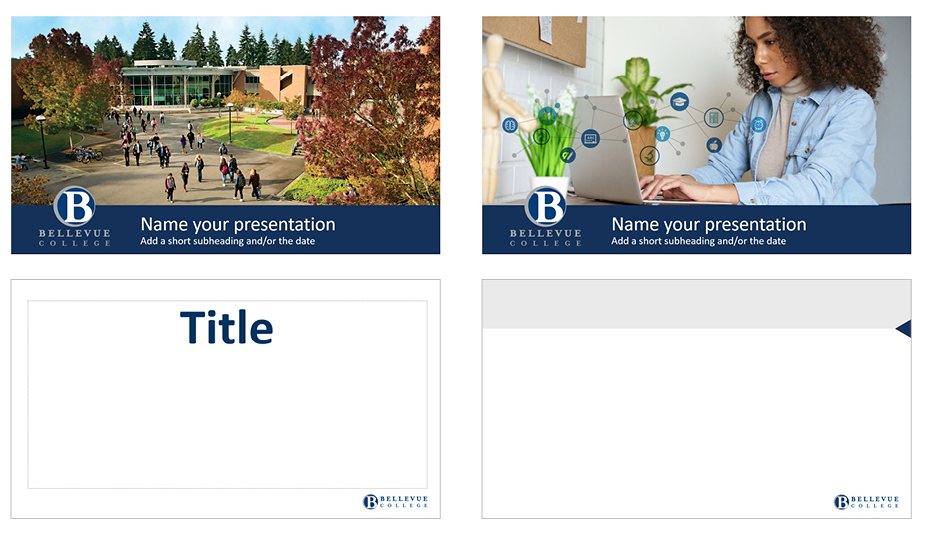
PowerPoint templates are available for both standard presentations and for presentations that will be closed captioned.
Download PowerPoint templates via Sharepoint.
Email Signatures
Using a standard email signature is an important part of maintaining our brand, and it looks great too. Including an electronic signature in email correspondence is helpful in identifying who you are and how to contact you. It should be easy to read in a clean font, such as Calibri or Arial.
- On-campus correspondence – include your name, title, division, and phone number at a minimum.
- Off-campus correspondence – consider including the college mailing address with your room number, a hyperlink to the BC website or your department website, and the BC logo. Ever wonder what your email signature is supposed to look like? Check out the fictitious example below, and feel free to include your pronouns.

